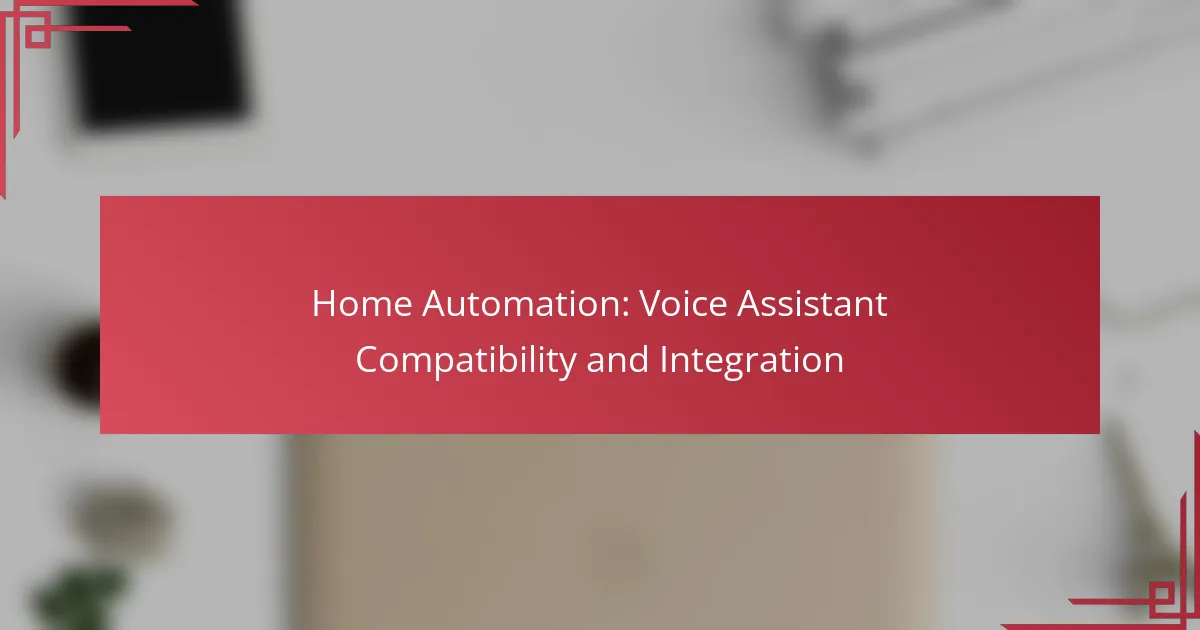Home automation has become increasingly accessible with the integration of various voice assistants, allowing users to manage their smart devices effortlessly through voice commands. Popular options like Amazon Alexa, Google Assistant, and Apple Siri provide unique features that enhance convenience and efficiency in everyday tasks. By connecting these voice assistants to home automation systems, users can enjoy a seamless and hands-free experience in controlling their home environment.
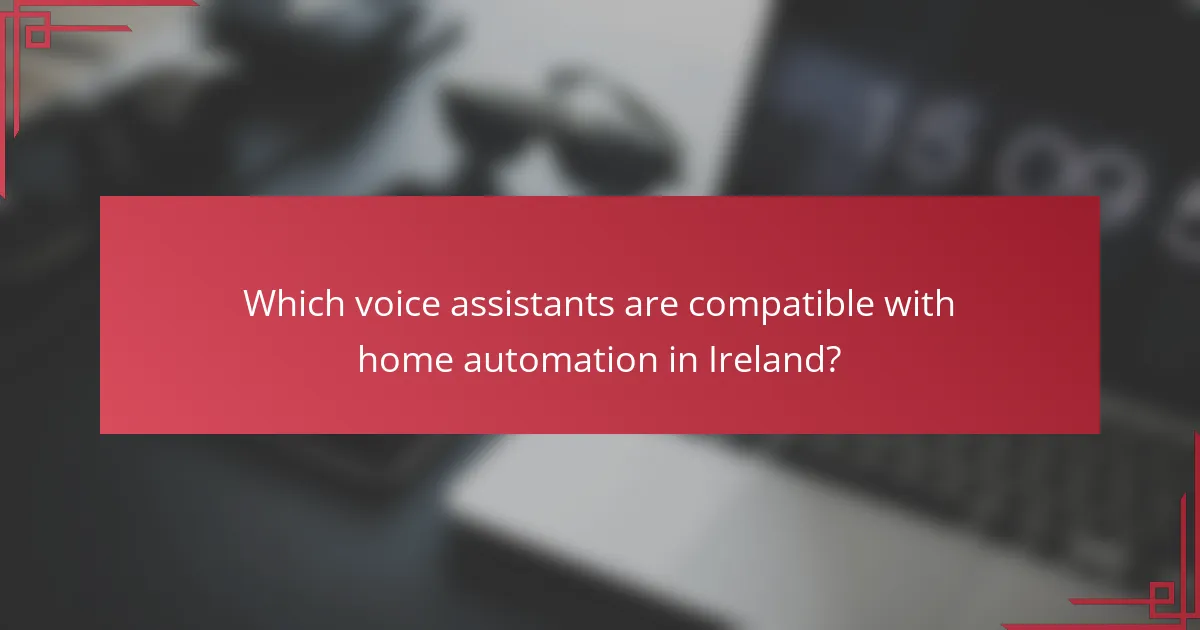
Which voice assistants are compatible with home automation in Ireland?
In Ireland, several voice assistants are compatible with home automation systems, allowing users to control smart devices through voice commands. The most popular options include Amazon Alexa, Google Assistant, Apple Siri, Samsung Bixby, and Microsoft Cortana, each offering unique features and integrations.
Amazon Alexa
Amazon Alexa is widely recognized for its extensive compatibility with various smart home devices. It supports a range of brands, including Philips Hue, Ring, and Nest, allowing users to control lighting, security systems, and thermostats seamlessly.
To get started, users can set up their Alexa-enabled devices through the Alexa app, where they can create routines and manage device settings. A common pitfall is neglecting to check device compatibility before purchase, so always verify that your chosen devices work with Alexa.
Google Assistant
Google Assistant is another leading voice assistant that integrates well with home automation systems. It works with numerous devices from brands like TP-Link, WeMo, and Google Nest, enabling users to manage their smart home with simple voice commands.
Setting up Google Assistant involves linking compatible devices through the Google Home app. Users should be aware that while Google Assistant is versatile, certain features may vary by device, so checking compatibility is essential for optimal performance.
Apple Siri
Apple Siri is integrated into the Apple ecosystem, allowing users to control HomeKit-enabled devices. This includes products from brands like Lutron and Ecobee, making it a solid choice for those already using Apple products.
To utilize Siri for home automation, users must set up their devices through the Home app on their iPhone or iPad. A key consideration is that Siri’s functionality is primarily limited to HomeKit-compatible devices, which may restrict options compared to other assistants.
Samsung Bixby
Samsung Bixby is designed to work with Samsung smart devices, including SmartThings-compatible products. This assistant allows users to control their home environment, from appliances to lighting, using voice commands.
To set up Bixby, users need to connect their devices through the SmartThings app. While Bixby excels with Samsung products, its compatibility with third-party devices is more limited, so users should consider their existing device ecosystem before choosing this option.
Microsoft Cortana
Microsoft Cortana has shifted focus from consumer smart home integration to enterprise solutions, which limits its use in home automation. While it can still control some smart devices, its compatibility is not as extensive as other assistants.
For those interested in using Cortana, it is essential to check the specific devices that support it, as many popular smart home brands do not integrate with this assistant. Users may find better options with other voice assistants that offer broader compatibility and features.
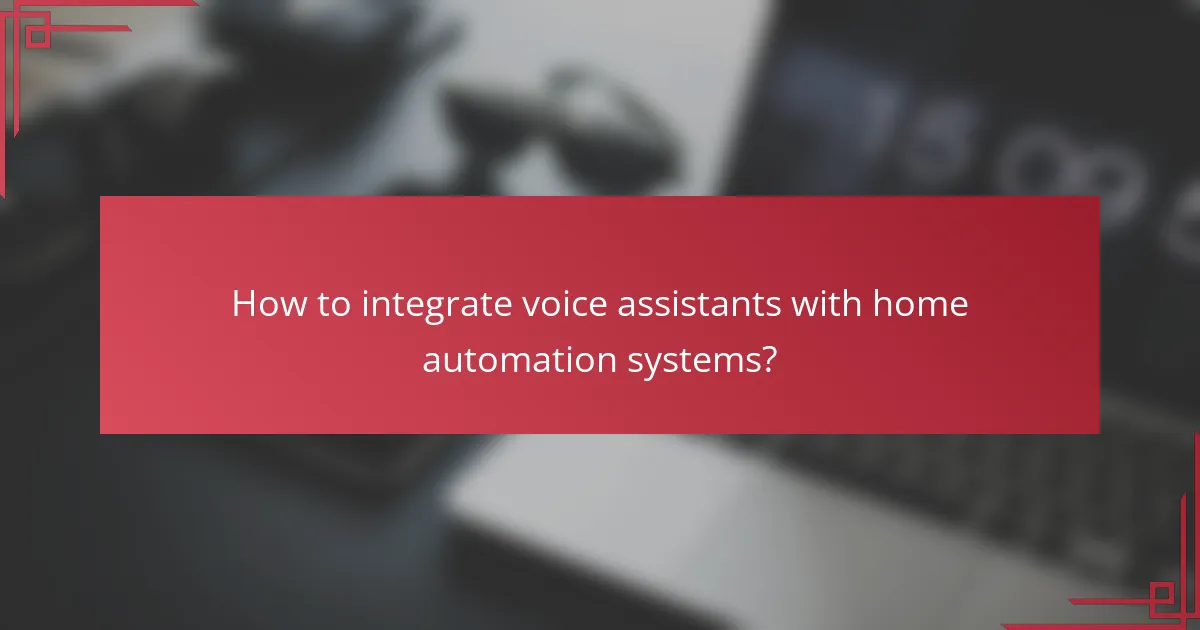
How to integrate voice assistants with home automation systems?
Integrating voice assistants with home automation systems involves connecting devices to enable voice control and automation. This can enhance convenience and efficiency in managing household tasks through simple voice commands.
Using smart hubs like Samsung SmartThings
Smart hubs like Samsung SmartThings serve as central controllers for various smart devices, allowing seamless integration with voice assistants. By connecting your devices to a hub, you can manage them through a single app and control them using voice commands via platforms like Amazon Alexa or Google Assistant.
When setting up, ensure your hub supports the devices you own. Compatibility can vary, so check the specifications before purchasing. Once connected, you can create routines that automate multiple actions with a single voice command.
Direct integration with devices
Many smart devices offer direct compatibility with voice assistants, eliminating the need for a hub. For instance, smart bulbs, thermostats, and security cameras can often connect directly to Amazon Alexa or Google Assistant.
To set this up, follow the manufacturer’s instructions for linking the device to your voice assistant. This usually involves enabling a specific skill or action in the assistant’s app. Direct integration can simplify your setup but may limit the number of devices you can control together.
Utilizing IFTTT for automation
IFTTT (If This Then That) is a powerful tool for creating custom automations between different services and devices. By using IFTTT, you can set up triggers that respond to voice commands, enabling actions across various platforms and devices.
For example, you can create a recipe that turns on your smart lights when you say, “Good morning,” to your voice assistant. To get started, sign up for an IFTTT account, connect your devices, and explore existing applets or create your own tailored automations.
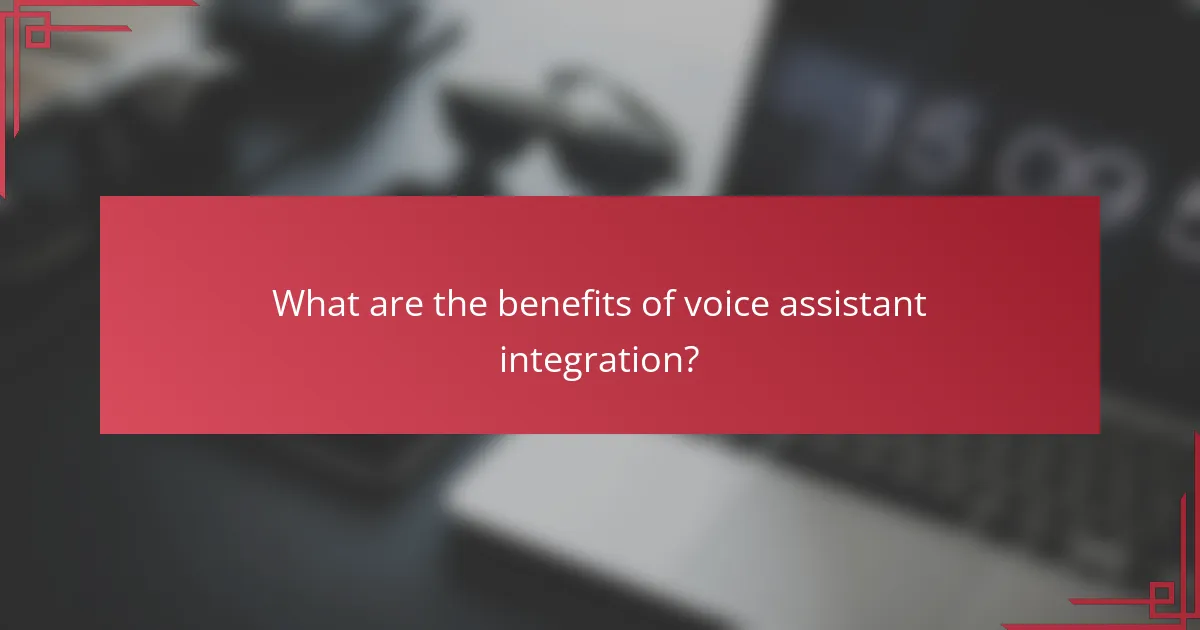
What are the benefits of voice assistant integration?
Voice assistant integration offers numerous advantages, including convenience, efficiency, and improved user experience. By enabling hands-free operation of smart devices, it allows users to control their home environment effortlessly.
Hands-free control
Hands-free control is a primary benefit of voice assistant integration, allowing users to operate devices without physical interaction. This is particularly useful when multitasking or when hands are occupied, such as while cooking or cleaning.
For example, saying “turn on the living room lights” can instantly activate smart lighting without needing to reach for a switch or remote. This convenience can enhance daily routines and improve overall efficiency in managing household tasks.
Enhanced accessibility
Voice assistant integration significantly enhances accessibility for individuals with mobility challenges or visual impairments. By using voice commands, users can easily interact with their smart home devices, making technology more inclusive.
For instance, a person with limited mobility can control their thermostat, security system, or entertainment devices simply by speaking. This level of accessibility fosters independence and improves quality of life for many users.
Energy efficiency
Integrating voice assistants can lead to improved energy efficiency in the home. Users can easily manage energy consumption by controlling devices with simple commands, such as “turn off all lights” or “set the thermostat to 20 degrees Celsius.”
By automating routines based on voice commands, households can reduce energy waste, potentially lowering utility bills. For example, setting schedules for heating or cooling can optimize energy use throughout the day, leading to savings of up to 10-20% on energy costs.
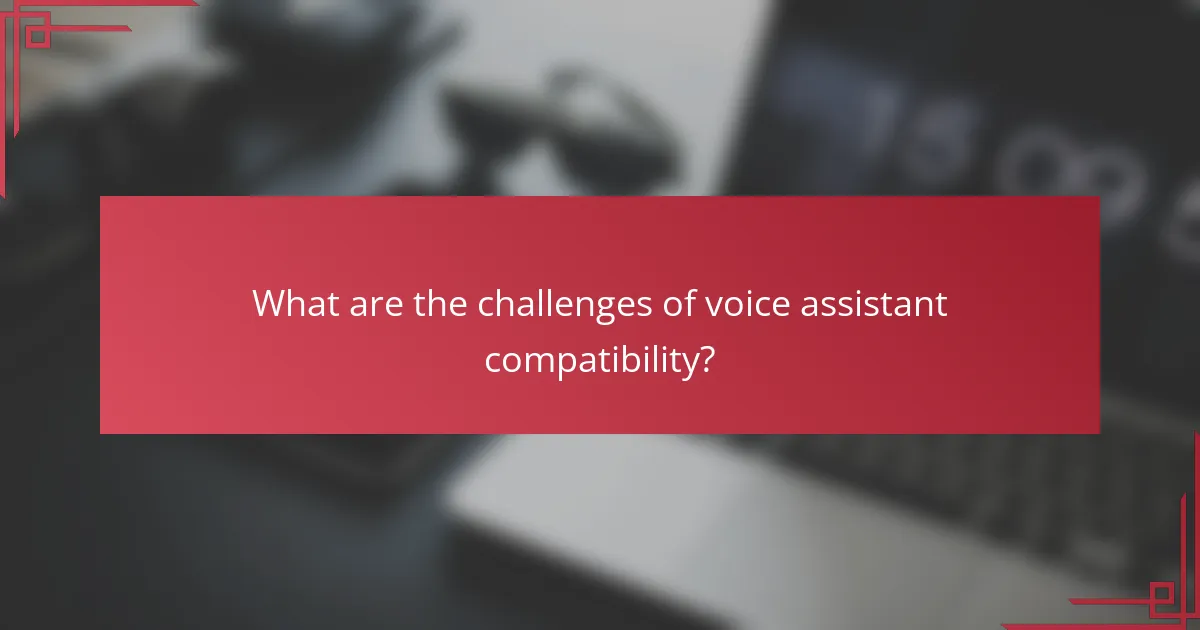
What are the challenges of voice assistant compatibility?
Voice assistant compatibility faces several challenges that can hinder seamless integration with smart home devices. These challenges include limited device support, privacy concerns, and connectivity issues, each affecting user experience and functionality.
Limited device support
Many voice assistants only support a subset of smart home devices, which can restrict users from fully utilizing their home automation systems. For instance, while Amazon Alexa and Google Assistant are compatible with thousands of devices, some brands may not offer integration, limiting options for consumers.
When choosing devices, verify compatibility with your preferred voice assistant. Look for labels indicating support for platforms like Alexa, Google Assistant, or Apple HomeKit to ensure a cohesive smart home experience.
Privacy concerns
Privacy issues are a significant challenge in voice assistant compatibility, as these devices often require constant listening to recognize commands. This raises concerns about data security and unauthorized access to personal information.
To mitigate privacy risks, consider using devices with robust security features, such as end-to-end encryption. Regularly review privacy settings and opt for devices that allow you to disable the microphone when not in use.
Connectivity issues
Connectivity issues can disrupt the functionality of voice assistants, especially in homes with weak Wi-Fi signals or numerous connected devices. Inconsistent connections can lead to delayed responses or unresponsive devices, diminishing the user experience.
To improve connectivity, ensure your Wi-Fi network is strong and stable. Consider using Wi-Fi extenders or mesh networks to cover larger areas, and regularly update your devices’ firmware to enhance performance and reliability.
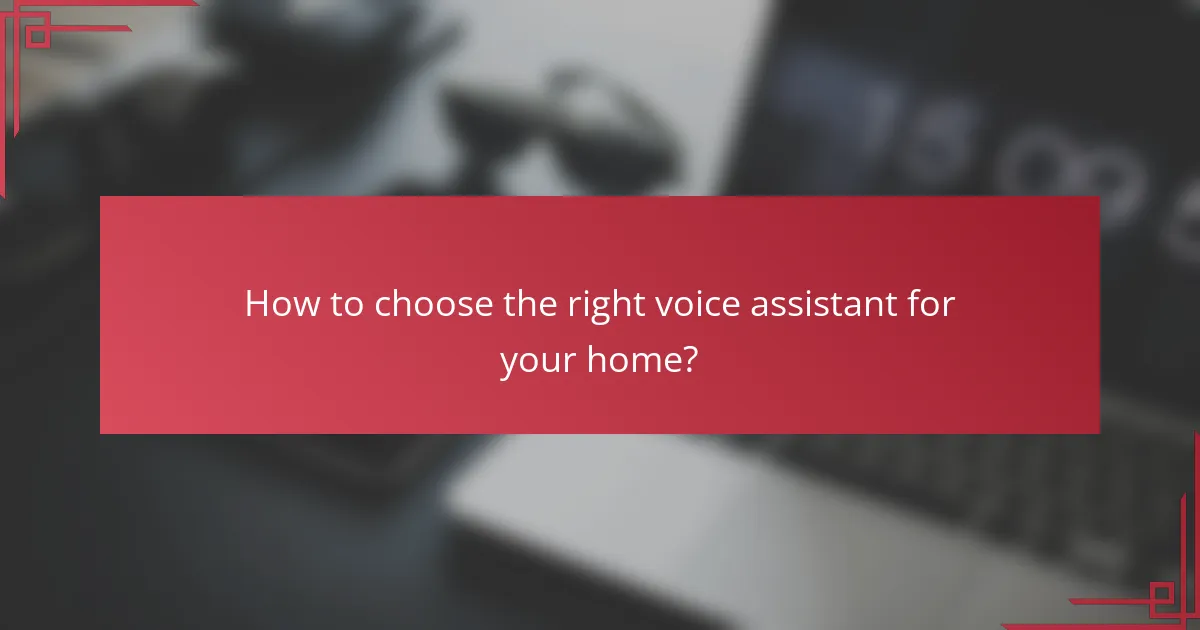
How to choose the right voice assistant for your home?
Choosing the right voice assistant for your home involves considering compatibility with your existing devices and your personal interface preferences. Evaluate which ecosystems your smart devices belong to and how user-friendly each assistant is for your daily tasks.
Assessing device compatibility
Device compatibility is crucial when selecting a voice assistant. Most smart home devices are designed to work seamlessly with specific platforms like Amazon Alexa, Google Assistant, or Apple HomeKit. Check the compatibility of your current devices and any future purchases to ensure they will integrate smoothly.
For example, if you have a range of smart bulbs, locks, and thermostats, verify that they support the voice assistant you are considering. Many manufacturers list compatible platforms on their packaging or websites, making it easier to assess your options.
Evaluating user interface preferences
User interface preferences can significantly impact your experience with a voice assistant. Some users prefer a more conversational style, while others may favor straightforward command execution. Consider how you interact with technology and what feels most intuitive for you.
Additionally, explore the available apps and dashboards for each voice assistant. For instance, Google Assistant offers a visually rich interface with Google Home, while Alexa provides a more utilitarian experience through the Alexa app. Choose one that aligns with your comfort level and enhances your smart home management.