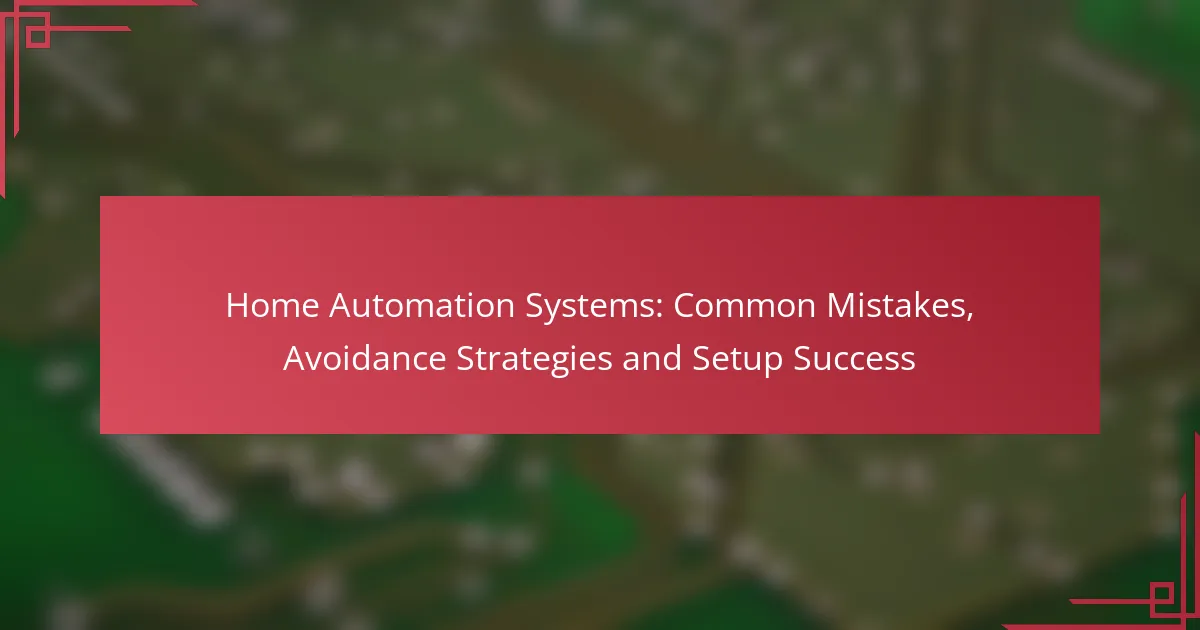Home automation systems are transforming how we interact with our living spaces, offering a range of options from professional installations to DIY setups. In Ireland, popular systems like Google Nest Hub and Amazon Echo Plus cater to diverse needs, making it essential to choose the right approach based on budget, expertise, and desired features. Whether opting for a certified installer or taking a hands-on approach, understanding the benefits and limitations of each method is crucial for creating an efficient smart home environment.
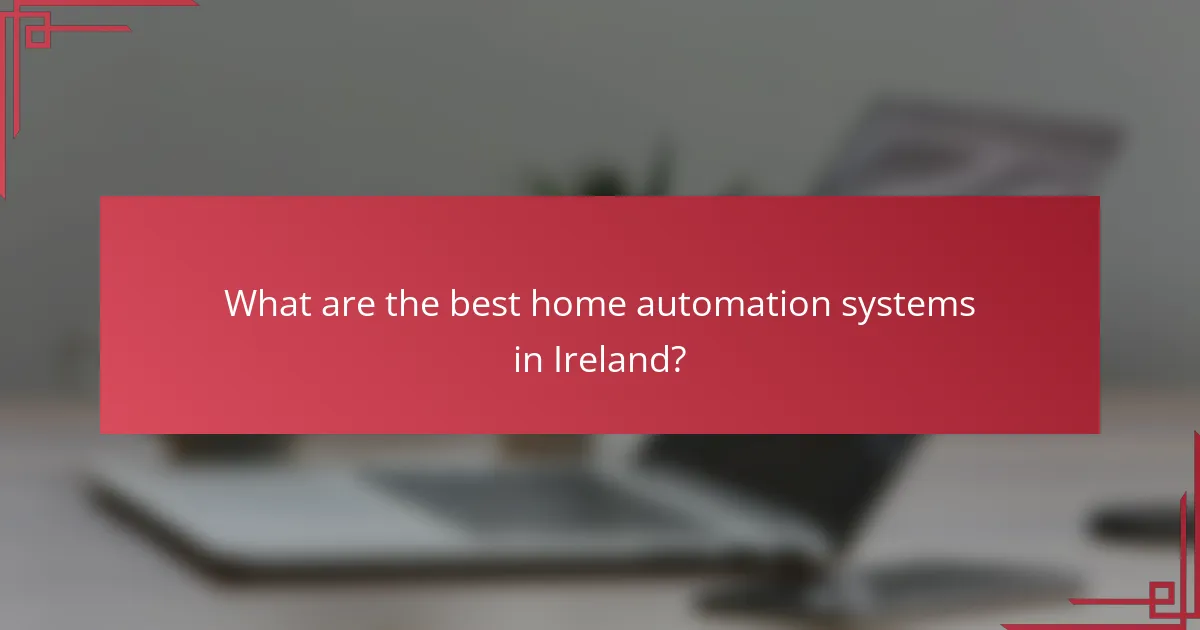
What are the best home automation systems in Ireland?
The best home automation systems in Ireland include options that cater to various needs, such as ease of use, compatibility, and features. Popular choices like Google Nest Hub, Amazon Echo Plus, Apple HomeKit, Samsung SmartThings, and Philips Hue offer diverse functionalities to enhance smart home experiences.
Google Nest Hub
The Google Nest Hub serves as a central control unit for various smart devices, integrating seamlessly with Google Assistant. It features a user-friendly touchscreen that allows for easy management of compatible devices, such as lights, cameras, and thermostats.
Consider its voice recognition capabilities and compatibility with a wide range of third-party devices, making it a versatile choice for many households. However, it primarily focuses on Google services, which may limit options for users preferring other ecosystems.
Amazon Echo Plus
The Amazon Echo Plus is a smart speaker that doubles as a hub for Zigbee-compatible devices, allowing for direct control without needing additional hubs. With Alexa built-in, users can operate their smart home through voice commands, making it convenient and accessible.
Its integration with Amazon services provides access to a vast library of skills and features. However, users should be aware that some advanced functionalities may require additional setup or subscriptions.
Apple HomeKit
Apple HomeKit is a platform designed for users within the Apple ecosystem, allowing for seamless integration of smart devices through the Home app. It emphasizes security and privacy, ensuring that user data is protected while controlling devices like lights, locks, and cameras.
HomeKit’s compatibility with various devices is growing, but users should check for specific device support. The system is ideal for those already using Apple products, as it offers a cohesive experience across devices.
Samsung SmartThings
Samsung SmartThings is a flexible home automation platform that supports a wide range of devices from different manufacturers. It allows users to create custom automations and routines, enhancing the smart home experience through its app.
SmartThings is particularly beneficial for users with Samsung devices, as it offers deeper integration. However, the initial setup can be complex, and users may need to invest time in configuring their systems to achieve optimal performance.
Philips Hue
Philips Hue is a smart lighting system that allows users to control their home lighting through an app or voice commands. It offers a variety of bulbs and fixtures that can be customized for color and brightness, enhancing ambiance and energy efficiency.
While Philips Hue is easy to install and use, it is primarily focused on lighting, so users looking for a comprehensive home automation solution may need to pair it with other systems. Consider the cost of bulbs and fixtures, as they can add up quickly when outfitting an entire home.

How to choose a professional home automation installer in Ireland?
Choosing a professional home automation installer in Ireland involves assessing their qualifications, reputation, and experience with specific systems. Prioritize installers who are certified, have positive customer feedback, and possess relevant experience to ensure a successful setup.
Check certifications and licenses
Verify that the installer holds relevant certifications and licenses, which demonstrate their expertise and adherence to industry standards. In Ireland, look for qualifications from recognized bodies such as the National Standards Authority of Ireland (NSAI) or equivalent organizations.
Additionally, ensure that the installer complies with local regulations regarding electrical work and home automation systems. This compliance not only guarantees safety but also protects you from potential legal issues.
Read customer reviews
Customer reviews provide valuable insights into the installer’s reliability and quality of work. Look for feedback on platforms like Google Reviews, Trustpilot, or local forums to gauge overall satisfaction.
Pay attention to recurring themes in reviews, such as punctuality, professionalism, and post-installation support. A pattern of positive feedback can indicate a trustworthy installer, while consistent complaints may signal potential issues.
Evaluate experience with specific systems
Assess the installer’s experience with the specific home automation systems you are considering, such as smart lighting, security, or climate control. An installer familiar with your chosen technology will be better equipped to handle installation and troubleshooting.
Ask for examples of previous projects similar to yours and inquire about the challenges faced and solutions implemented. This will help you understand their problem-solving abilities and adaptability to different setups.
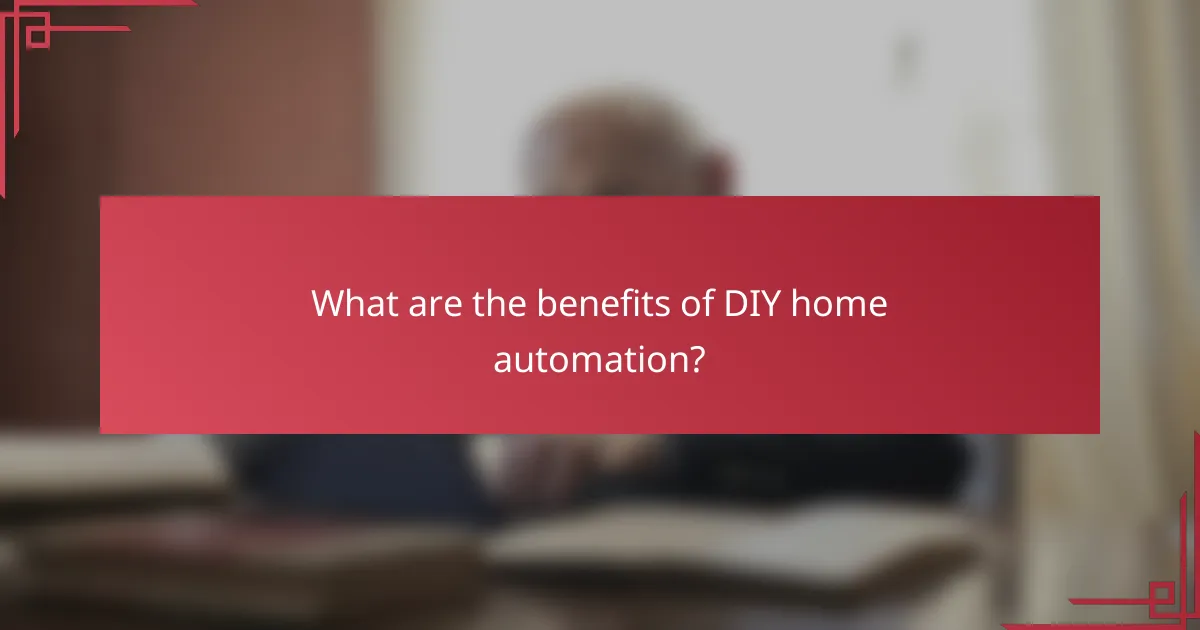
What are the benefits of DIY home automation?
DIY home automation offers several advantages, including cost savings, customization options, and flexibility in setup. By taking a hands-on approach, homeowners can tailor their systems to fit their specific needs and preferences while potentially reducing installation costs.
Cost savings
One of the primary benefits of DIY home automation is the potential for significant cost savings. Professional installation can often add hundreds to thousands of dollars to the overall expense of a home automation system. By opting for a DIY approach, homeowners can avoid labor costs and invest that money into higher-quality devices or additional features.
Additionally, many DIY home automation products are available at competitive prices. Retailers frequently offer discounts or bundles, allowing homeowners to create a comprehensive system without breaking the bank. It’s wise to compare prices across various platforms to find the best deals.
Customization options
DIY home automation allows for extensive customization, enabling homeowners to select devices and features that best suit their lifestyles. Unlike pre-packaged systems, a DIY approach lets users mix and match components from different brands, ensuring compatibility with existing devices and personal preferences.
Homeowners can also design their automation systems to address specific needs, such as security, energy efficiency, or convenience. For instance, one might prioritize smart lighting and thermostats for energy savings, while another may focus on security cameras and smart locks for enhanced safety.
Flexibility in setup
Flexibility is a key advantage of DIY home automation, as homeowners can modify their systems as needed. This adaptability allows for easy upgrades, expansions, or reconfigurations without the constraints often imposed by professional installers. If a homeowner decides to add new devices or change the layout, they can do so without incurring additional costs.
Moreover, DIY systems often come with user-friendly apps that facilitate easy management and control. Homeowners can adjust settings, create schedules, and monitor their systems from anywhere, making it convenient to adapt their automation setup to changing needs or preferences.
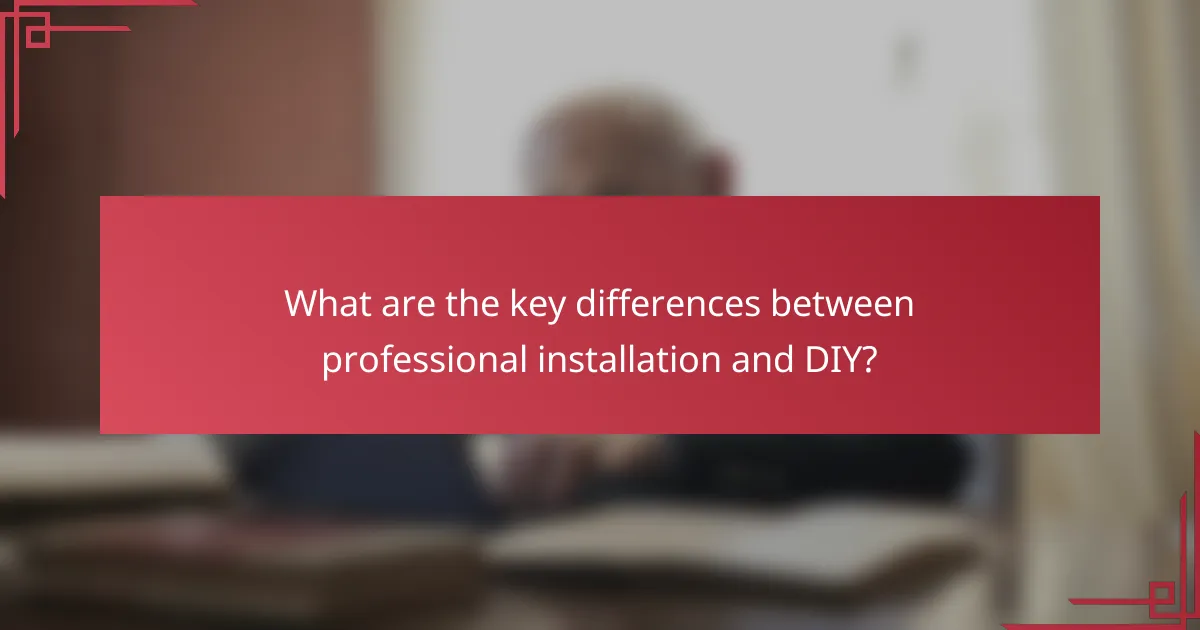
What are the key differences between professional installation and DIY?
The key differences between professional installation and DIY approaches for home automation systems lie in cost, time investment, and complexity of setup. Professional installers typically offer expertise and convenience, while DIY methods provide flexibility and potential savings.
Cost comparison
Professional installation usually incurs higher upfront costs, often ranging from a few hundred to several thousand USD, depending on the system’s complexity and the installer’s rates. In contrast, DIY setups can be significantly cheaper, with costs primarily limited to the purchase of equipment, which can range from low hundreds to low thousands USD.
However, while DIY may save money initially, consider potential expenses for troubleshooting or future upgrades that might require professional help. Weighing the initial savings against long-term costs is crucial.
Time investment
Professional installers can typically complete the setup in a matter of hours, allowing you to enjoy the benefits of your home automation system quickly. DIY projects, on the other hand, may take several hours to days, depending on your skill level and the system’s complexity.
When planning a DIY installation, allocate extra time for learning and troubleshooting. It’s wise to set aside a weekend or more if you’re unfamiliar with smart home technology.
Complexity of setup
Professional installation often involves a streamlined process, as experts are familiar with various systems and can handle unexpected issues efficiently. They ensure that all components work seamlessly together, adhering to local regulations and standards.
DIY setups can vary widely in complexity. While some systems are designed for easy installation, others may require technical knowledge, especially when integrating multiple devices or ensuring network compatibility. Assess your comfort level with technology before deciding on a DIY approach.
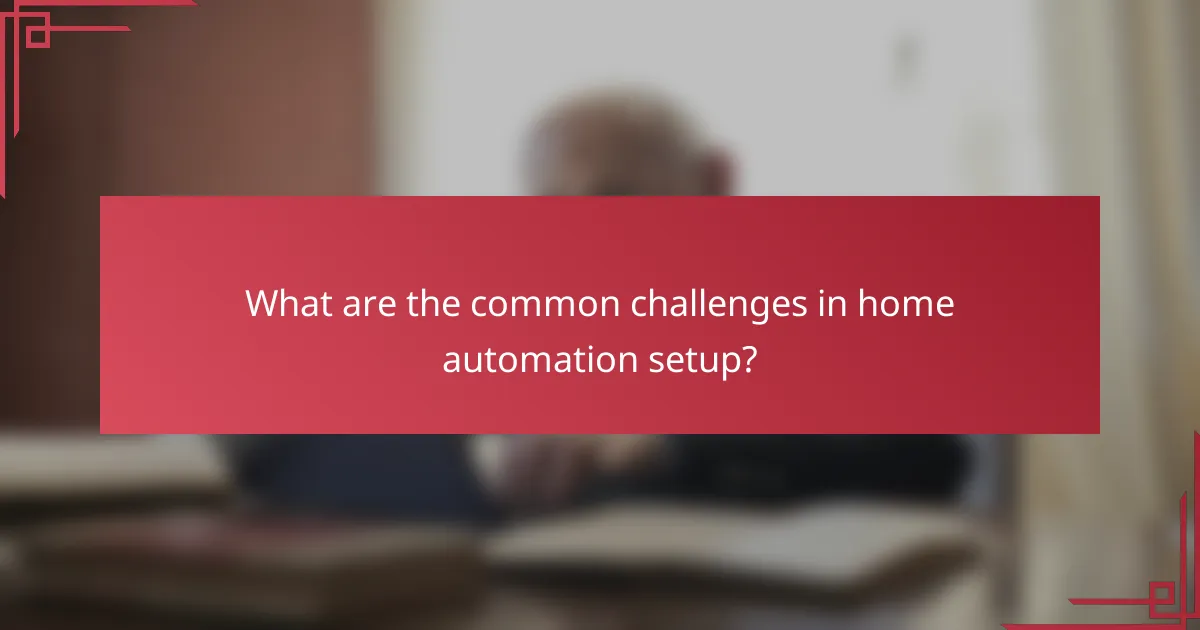
What are the common challenges in home automation setup?
Home automation setup often faces several challenges that can hinder effective implementation. Key issues include compatibility between devices, network connectivity problems, and difficulties in integrating various systems.
Compatibility issues
Compatibility issues arise when devices from different manufacturers do not work well together. This can lead to frustration, as users may find that their smart lights cannot communicate with their smart thermostat. To avoid this, it’s crucial to check for compatibility standards like Zigbee or Z-Wave before purchasing devices.
Consider using products from the same ecosystem, such as Google Home or Amazon Alexa, to enhance compatibility. This approach can simplify setup and ensure smoother operation across devices.
Network connectivity problems
Network connectivity problems can disrupt the functionality of home automation systems. Devices often rely on Wi-Fi or Bluetooth connections, and issues such as weak signals or interference can lead to dropped connections. Ensuring a strong and stable network is essential for reliable performance.
To mitigate these problems, consider using a mesh Wi-Fi system to enhance coverage throughout your home. Regularly updating your router’s firmware can also improve connectivity and security.
Device integration difficulties
Device integration difficulties occur when trying to create a cohesive system from multiple smart devices. Users may struggle to set up routines or automations that involve different brands or protocols. This can limit the overall functionality of the home automation system.
Using a central hub or platform that supports multiple protocols can simplify integration. Additionally, researching user reviews and guides can provide insights into common integration challenges and solutions for specific devices.