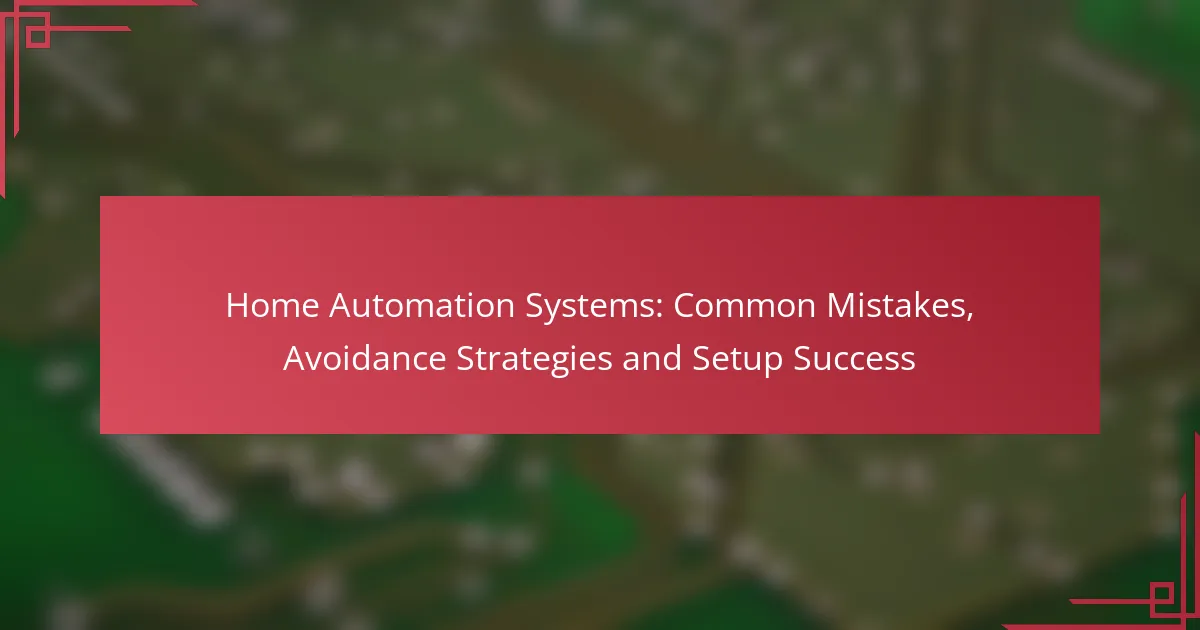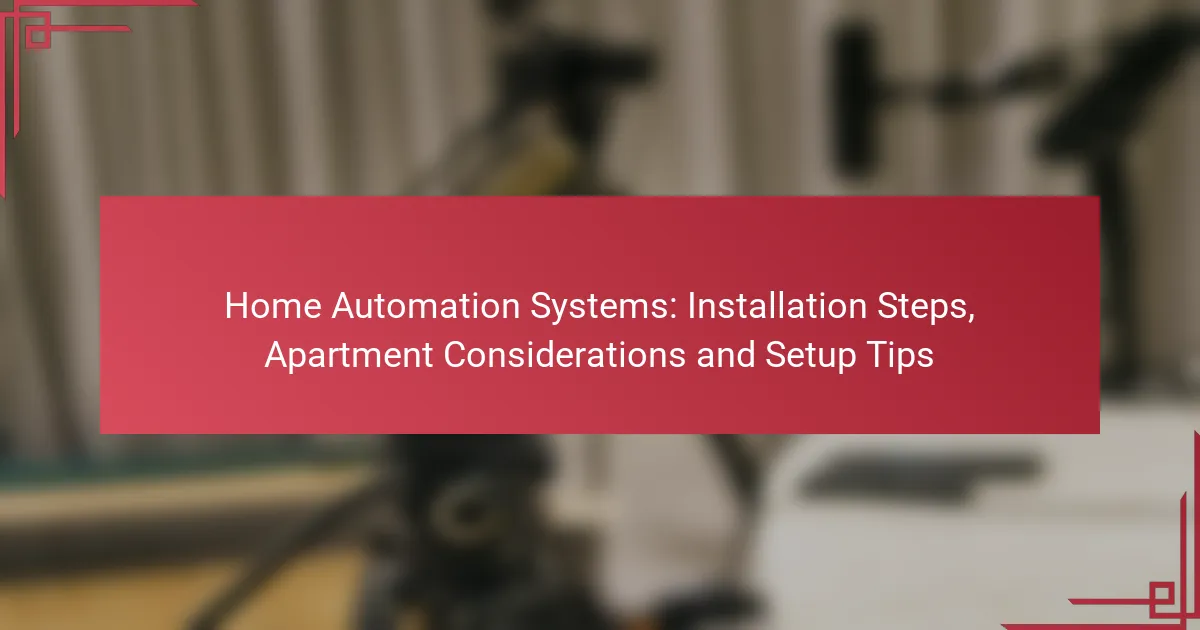Home automation systems can significantly enhance your living experience by providing seamless integration and compatibility with a variety of smart devices. To achieve optimal efficiency, it’s essential to prepare adequately by evaluating your current setup and defining your objectives before installation. With careful planning and execution, you can ensure that your devices work harmoniously, transforming your home into a smart haven.
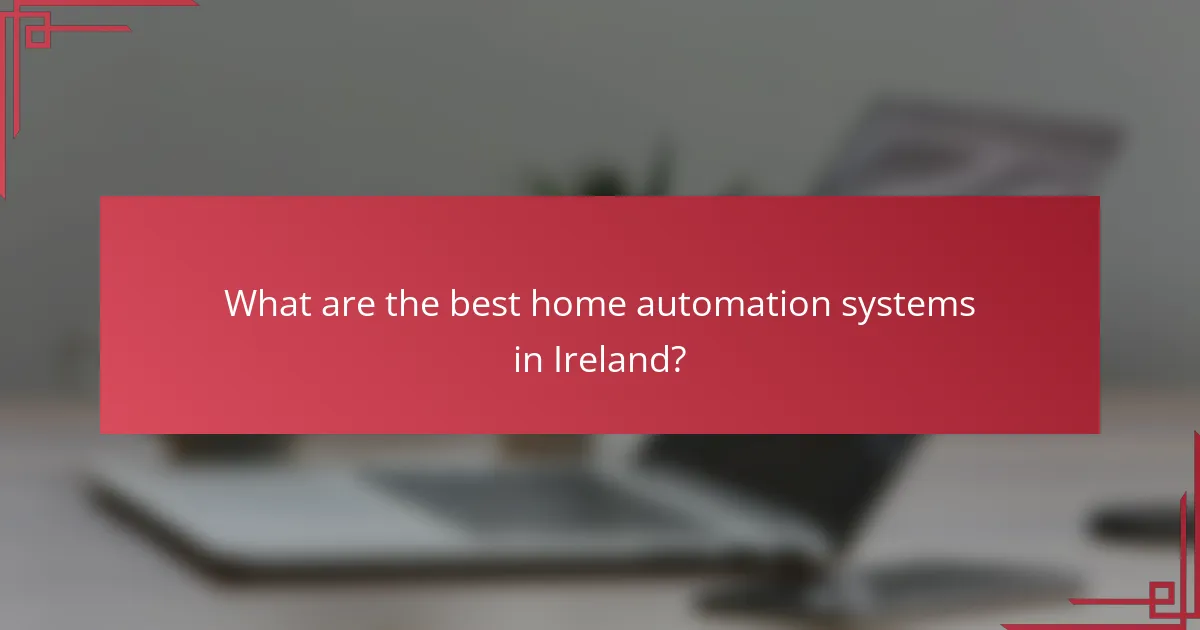
What are the best home automation systems in Ireland?
The best home automation systems in Ireland offer seamless integration, user-friendly interfaces, and compatibility with various smart devices. Popular options include Google Nest Hub, Amazon Echo Plus, Samsung SmartThings, Apple HomeKit, and Philips Hue, each providing unique features to enhance home automation.
Google Nest Hub
Google Nest Hub serves as a central control point for various smart devices, allowing users to manage everything with voice commands or touch. It features a vibrant display that can show photos, weather updates, and even recipes while you cook.
When considering Google Nest Hub, ensure your other devices are compatible with Google Assistant. It’s ideal for those who prioritize voice control and visual feedback in their home automation setup.
Amazon Echo Plus
The Amazon Echo Plus is a smart speaker that doubles as a hub for Zigbee-compatible devices, making it easy to connect and control various smart home products. With Alexa built-in, users can issue voice commands to control lights, thermostats, and more.
For optimal performance, check that your smart devices support Zigbee. The Echo Plus is particularly beneficial for users who already rely on Amazon services and want a hands-free experience.
Samsung SmartThings
Samsung SmartThings is a versatile platform that allows users to connect a wide range of smart devices from different manufacturers. It offers a user-friendly app for managing devices and creating automation routines based on your lifestyle.
When using SmartThings, consider the compatibility of your devices and the potential need for a SmartThings Hub for enhanced connectivity. This system is great for those looking to customize their home automation experience extensively.
Apple HomeKit
Apple HomeKit provides a secure and user-friendly way to control smart home devices through iOS devices. With Siri integration, users can manage their home automation via voice commands and the Home app.
Ensure your devices are HomeKit-compatible to take full advantage of this ecosystem. This option is best for users who are already invested in the Apple ecosystem and prioritize security and privacy.
Philips Hue
Philips Hue specializes in smart lighting solutions that can be easily integrated into various home automation systems. Users can control the brightness and color of their lights through an app or voice commands, creating personalized lighting scenes.
When setting up Philips Hue, consider the initial investment in a Hue Bridge for full functionality. This system is ideal for those who want to enhance their home ambiance with customizable lighting options.

How to prepare for home automation installation?
Preparing for home automation installation involves evaluating your current setup, defining your objectives, and selecting appropriate devices. This groundwork ensures a smoother installation process and helps you achieve your automation goals effectively.
Assess your home’s infrastructure
Start by examining your home’s existing electrical and network systems. Check for adequate Wi-Fi coverage, as many smart devices rely on a stable internet connection. Consider the layout of your home, including walls and floors that may obstruct signals.
Evaluate your electrical wiring to ensure it can support the additional load from smart devices. Older homes may require upgrades to meet modern standards, which could involve consulting a professional electrician.
Determine your automation goals
Clearly defining your automation goals is crucial for a successful installation. Consider what aspects of your home you want to automate, such as lighting, security, or climate control. Prioritize your needs to focus on the most impactful areas first.
Think about the level of control you desire. Do you want to manage devices remotely via smartphone, or would you prefer voice control? Establishing these preferences will guide your device selection and setup process.
Choose compatible devices
Selecting compatible devices is essential for a seamless home automation experience. Look for products that support common protocols like Zigbee, Z-Wave, or Wi-Fi to ensure they can communicate effectively. Research brands known for interoperability to avoid compatibility issues.
Consider your budget when choosing devices. Smart home products can range from affordable options to high-end systems. Aim for a balance between quality and cost, ensuring that the devices you select meet your needs without overspending.
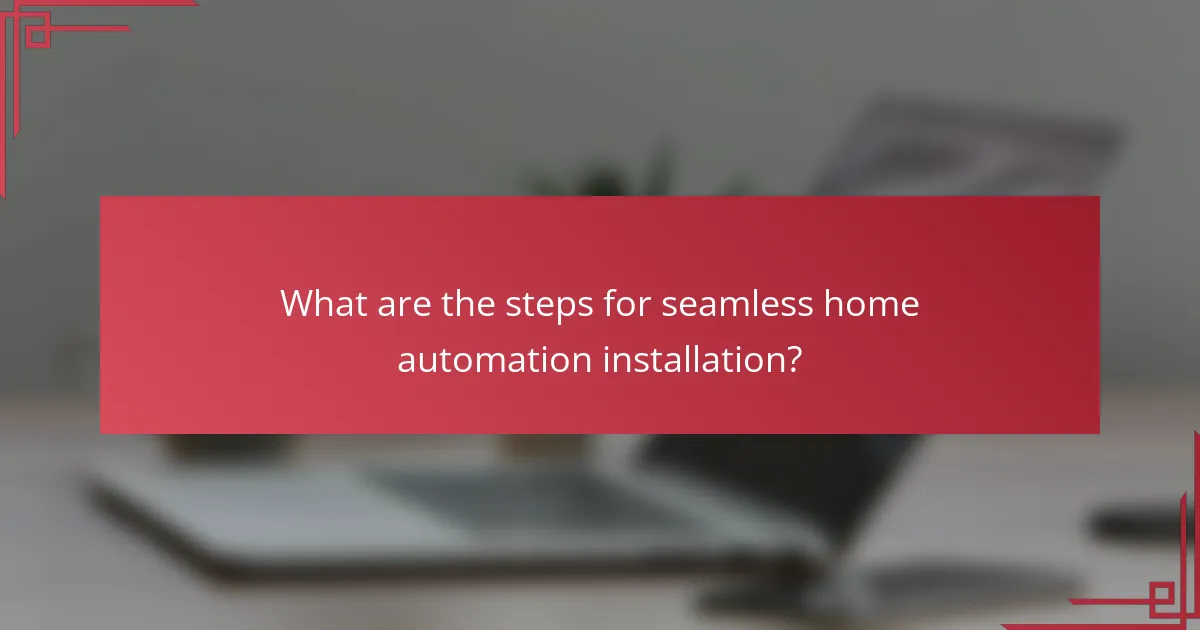
What are the steps for seamless home automation installation?
Seamless home automation installation involves careful planning and execution across several key steps. By following a structured approach, you can ensure that your devices work together efficiently and effectively.
Step 1: Plan device placement
Begin by determining where each device will be placed in your home. Consider factors such as proximity to power outlets, Wi-Fi coverage, and the intended function of each device. For example, smart bulbs should be installed in fixtures where you want to control lighting remotely.
Make a list of all the devices you plan to install, such as smart speakers, cameras, and thermostats. This will help you visualize their placement and ensure that they are positioned for optimal performance.
Step 2: Install the central hub
The central hub acts as the brain of your home automation system, connecting all devices and enabling them to communicate. Choose a hub that is compatible with your devices and supports the necessary protocols, such as Zigbee or Z-Wave.
Once you have selected a hub, follow the manufacturer’s instructions for installation. Typically, this involves connecting the hub to your router via Ethernet or Wi-Fi and powering it on. Ensure that it is placed in a central location for better connectivity.
Step 3: Connect devices to the network
After installing the central hub, the next step is to connect your devices to the network. This usually involves using a mobile app or web interface provided by the hub manufacturer. Follow the prompts to add each device, ensuring they are powered on and within range.
Take note of any specific pairing methods required for your devices, as some may need to be reset or put into pairing mode. A successful connection will allow you to control each device through the hub.
Step 4: Configure automation settings
Once all devices are connected, configure the automation settings to create a seamless experience. This may include setting schedules, creating scenes, or enabling voice control through a smart assistant. For instance, you can program your lights to turn on at sunset or set your thermostat to adjust when you leave home.
Review the settings regularly to optimize performance and ensure that all devices are functioning as intended. Consider user feedback and make adjustments to enhance convenience and efficiency in your home automation system.
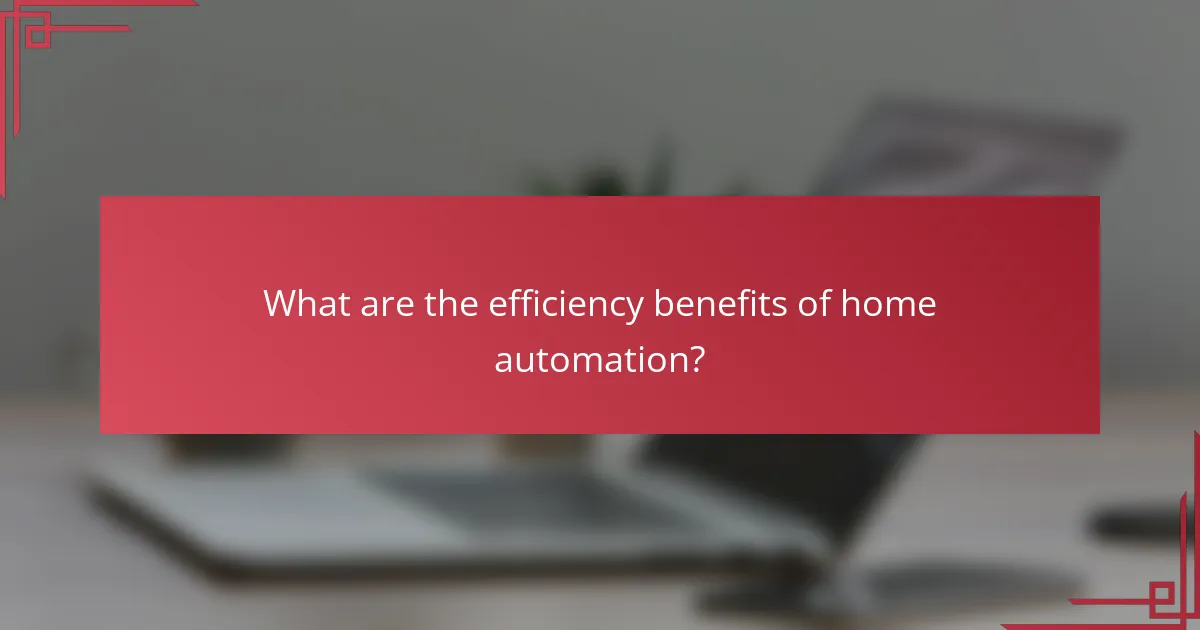
What are the efficiency benefits of home automation?
Home automation systems enhance efficiency by optimizing energy use, improving security, and increasing convenience. These systems allow homeowners to control various aspects of their home remotely, leading to significant benefits in daily operations and overall resource management.
Energy savings
Home automation can lead to substantial energy savings by managing lighting, heating, and cooling systems more effectively. For instance, smart thermostats can adjust temperatures based on occupancy, potentially reducing heating and cooling costs by around 10-20%.
Additionally, automated lighting systems can turn off lights in unoccupied rooms, further conserving energy. Homeowners should consider investing in energy-efficient devices that integrate seamlessly with their automation systems to maximize these savings.
Enhanced security
Automated security systems provide real-time monitoring and alerts, significantly enhancing home safety. Features such as smart locks, cameras, and motion sensors can deter intruders and allow homeowners to monitor their property remotely.
For optimal security, choose systems that offer notifications for unusual activity and allow remote access to camera feeds. Regularly updating security protocols and passwords is crucial to maintaining a secure environment.
Increased convenience
Home automation systems streamline daily tasks, making life more convenient. For example, smart speakers can control various devices with voice commands, allowing users to adjust settings without manual effort.
Additionally, scheduling routines for appliances, such as coffee makers or robotic vacuums, can save time and enhance daily productivity. Homeowners should explore customizable automation options to tailor their systems to their specific needs and preferences.