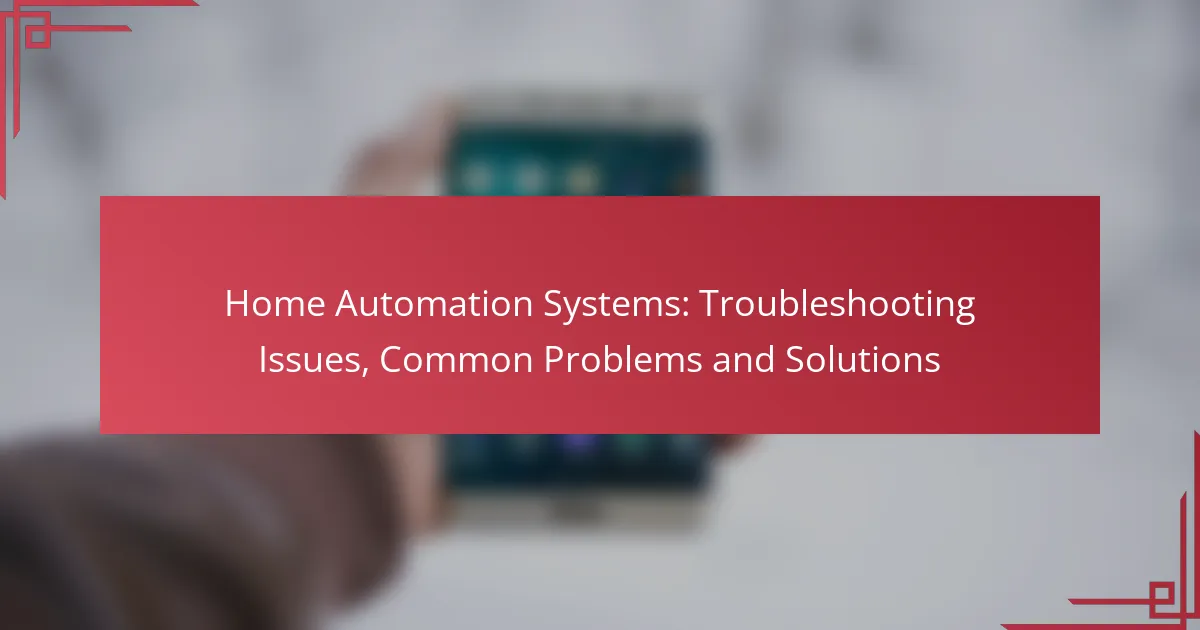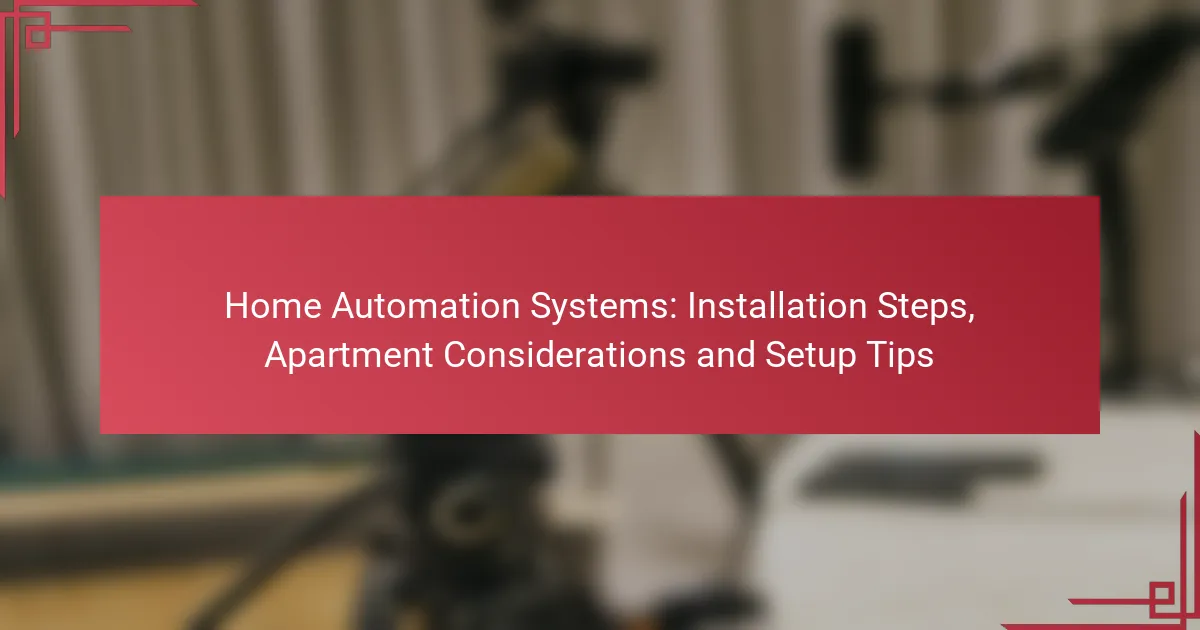Home automation systems have revolutionized the way we interact with our living spaces, offering convenience and efficiency through devices like Google Nest Hub and Amazon Echo Plus. Successful integration of these systems relies on connecting various smart devices, utilizing methods such as central hubs and automation services. Ensuring compatibility among devices is crucial, as it involves adhering to communication protocols and standards for seamless operation.
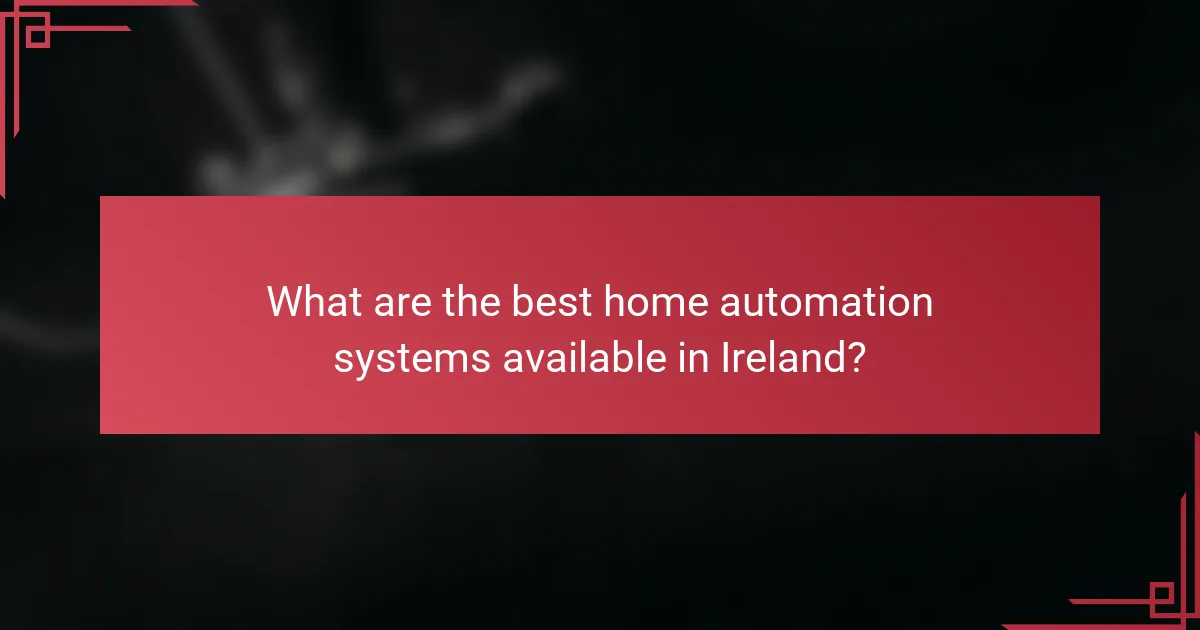
What are the best home automation systems available in Ireland?
The best home automation systems in Ireland include Google Nest Hub, Amazon Echo Plus, Samsung SmartThings, Apple HomeKit, and Philips Hue. These systems offer various features and device compatibility, making it easier to control your home environment efficiently.
Google Nest Hub
The Google Nest Hub serves as a central control unit for various smart devices, utilizing Google Assistant for voice commands. It integrates seamlessly with other Google products and supports a wide range of third-party devices, making it a versatile choice for home automation.
Consider its touchscreen display, which allows for easy navigation and control of connected devices. The Nest Hub is particularly effective for managing smart lights, thermostats, and security cameras, providing a unified experience.
Amazon Echo Plus
The Amazon Echo Plus is designed to work with Alexa, Amazon’s voice assistant, and features a built-in smart hub. This hub allows direct control of Zigbee-compatible devices without needing additional hubs, simplifying the setup process.
Its compatibility with a vast array of smart home products makes it a popular choice. Users can easily manage devices like smart plugs, lights, and locks through voice commands or the Alexa app, enhancing convenience and accessibility.
Samsung SmartThings
Samsung SmartThings is a robust home automation platform that supports a wide range of devices from various manufacturers. It allows users to create custom automations and routines, making it highly adaptable to individual needs.
This system is ideal for those who want to integrate multiple device types, including lights, cameras, and sensors. SmartThings also offers a user-friendly app for remote management, ensuring that users can control their home from anywhere.
Apple HomeKit
Apple HomeKit provides a secure and user-friendly platform for automating home devices, leveraging the Apple ecosystem. It allows users to control compatible devices through Siri or the Home app on their iOS devices.
HomeKit emphasizes security and privacy, making it a strong choice for users concerned about data protection. However, it is essential to ensure that devices are HomeKit-compatible for seamless integration.
Philips Hue
Philips Hue specializes in smart lighting solutions, offering a wide range of bulbs and fixtures that can be controlled via a central hub or app. The system allows for extensive customization of lighting scenes and schedules, enhancing the ambiance of any room.
Philips Hue works with various home automation systems, including Google Assistant and Amazon Alexa, providing flexibility in how users manage their lighting. Consider starting with a starter kit to explore the possibilities of smart lighting in your home.
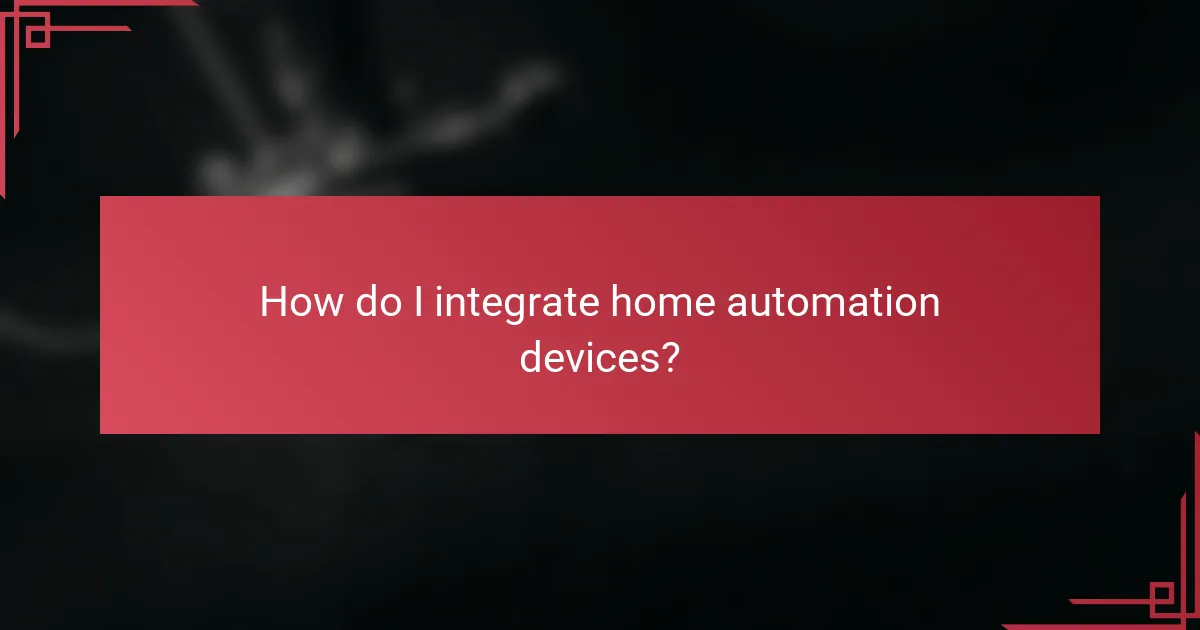
How do I integrate home automation devices?
Integrating home automation devices involves connecting various smart devices to work together seamlessly. This can be achieved through multiple methods, including using a central hub, direct Wi-Fi connections, Bluetooth pairing, and automation services like IFTTT.
Using a central hub
A central hub acts as the main controller for your home automation devices, allowing them to communicate with each other. Popular hubs include SmartThings, Hubitat, and Home Assistant, which support a wide range of devices and protocols.
When selecting a hub, consider compatibility with your existing devices and the ease of setup. Ensure it supports the communication standards your devices use, such as Zigbee or Z-Wave.
Wi-Fi direct connections
Wi-Fi direct connections allow devices to connect to each other without needing a central hub. This method is straightforward and often faster, as devices communicate directly over your home Wi-Fi network.
However, managing multiple devices can become complex without a hub, especially if you want to create automated routines. Ensure your Wi-Fi network is robust to handle the additional load from multiple connected devices.
Bluetooth pairing
Bluetooth pairing is another method for integrating home automation devices, particularly for those that require close proximity. Devices like smart speakers and light bulbs can easily connect via Bluetooth.
While Bluetooth is convenient, its range is limited compared to Wi-Fi. This method is best for devices that are used in the same room or area, as they may not work effectively if too far apart.
IFTTT automation
IFTTT (If This Then That) is a powerful automation tool that allows you to create custom workflows between different devices and services. By setting up “applets,” you can automate tasks based on specific triggers, enhancing your home automation experience.
To use IFTTT effectively, ensure your devices are compatible with the service. This method is great for integrating devices from different manufacturers, but it may require some initial setup to create the desired automations.
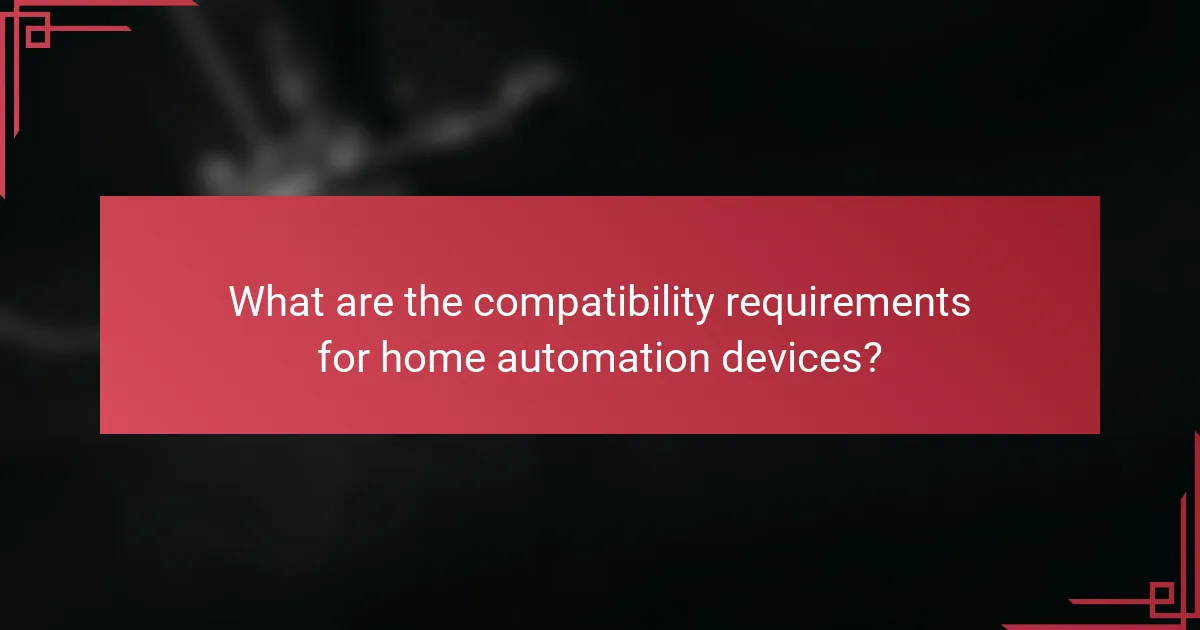
What are the compatibility requirements for home automation devices?
Compatibility requirements for home automation devices primarily involve ensuring that devices can communicate effectively with each other and with the central hub or controller. Key factors include adherence to specific Wi-Fi standards, support for various communication protocols, and the availability of mobile applications for user control.
Wi-Fi standards
Home automation devices often rely on Wi-Fi for connectivity, so it’s crucial to check the supported Wi-Fi standards. Most modern devices support at least 802.11n, while newer models may utilize 802.11ac or 802.11ax (Wi-Fi 6) for better performance and range. Ensure your router is compatible with the device’s Wi-Fi standard to avoid connectivity issues.
When selecting devices, consider those that support dual-band (2.4 GHz and 5 GHz) capabilities, as this can enhance performance and reduce interference. Devices that only operate on the 2.4 GHz band may have longer range but can be slower and more crowded.
Protocol support (Zigbee, Z-Wave)
Compatibility with communication protocols like Zigbee and Z-Wave is essential for seamless integration in home automation systems. Zigbee is known for its low power consumption and ability to connect many devices in a mesh network, while Z-Wave typically offers better range and is less prone to interference.
When choosing devices, verify which protocol they support and whether your central hub can manage multiple protocols. Some hubs can bridge these protocols, allowing for greater flexibility in device selection.
Mobile app availability
Mobile app availability is a key factor in managing home automation devices effectively. Most devices come with dedicated apps that allow users to control settings, monitor performance, and receive alerts. Check if the app is compatible with your smartphone’s operating system, whether iOS or Android.
Additionally, consider apps that offer integration with other smart home platforms, such as Google Assistant or Amazon Alexa. This can enhance usability and provide a more unified control experience across different devices and brands.
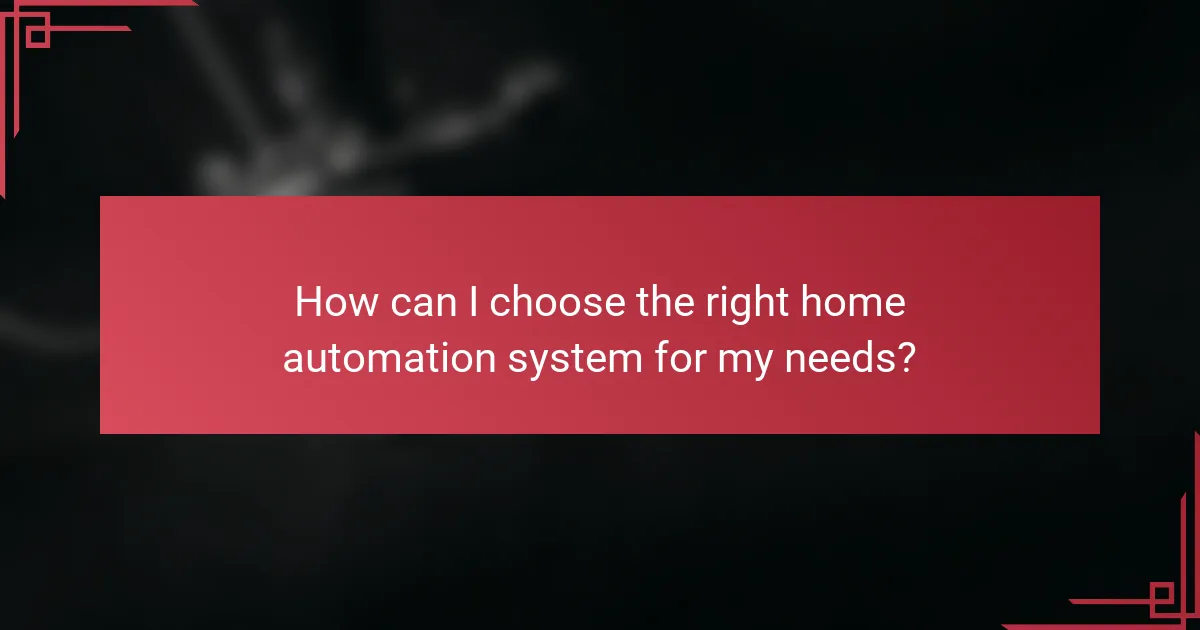
How can I choose the right home automation system for my needs?
Choosing the right home automation system involves assessing your specific requirements, including device compatibility, user interface preferences, and future scalability. A thoughtful evaluation of these factors will help ensure that the system meets your lifestyle and enhances your home’s functionality.
Assessing device compatibility
Device compatibility is crucial when selecting a home automation system. Ensure that the system supports a wide range of devices, including smart lights, thermostats, cameras, and locks. Check for compatibility with popular standards like Zigbee, Z-Wave, or Wi-Fi, as this will influence the ease of integration.
Before purchasing, create a list of your existing devices and verify their compatibility with the automation system. Many manufacturers provide compatibility lists on their websites, which can help you avoid investing in a system that won’t work with your current setup.
Evaluating user interface
The user interface of a home automation system should be intuitive and easy to navigate. Look for systems that offer mobile apps, web interfaces, or voice control options that suit your preferences. A well-designed interface can significantly enhance your experience and streamline daily operations.
Consider testing the interface in-store or through online demos to gauge usability. Pay attention to features like customizable dashboards, notification settings, and the ability to create automation routines, as these can greatly affect how you interact with your system.
Considering scalability
Scalability is an important factor in choosing a home automation system, especially if you plan to expand your smart home in the future. Opt for systems that allow you to easily add new devices or integrate with other platforms as your needs evolve.
When evaluating scalability, consider the maximum number of devices supported and whether the system can accommodate new technologies. A flexible system will save you from having to replace your entire setup as you upgrade or add new features over time.
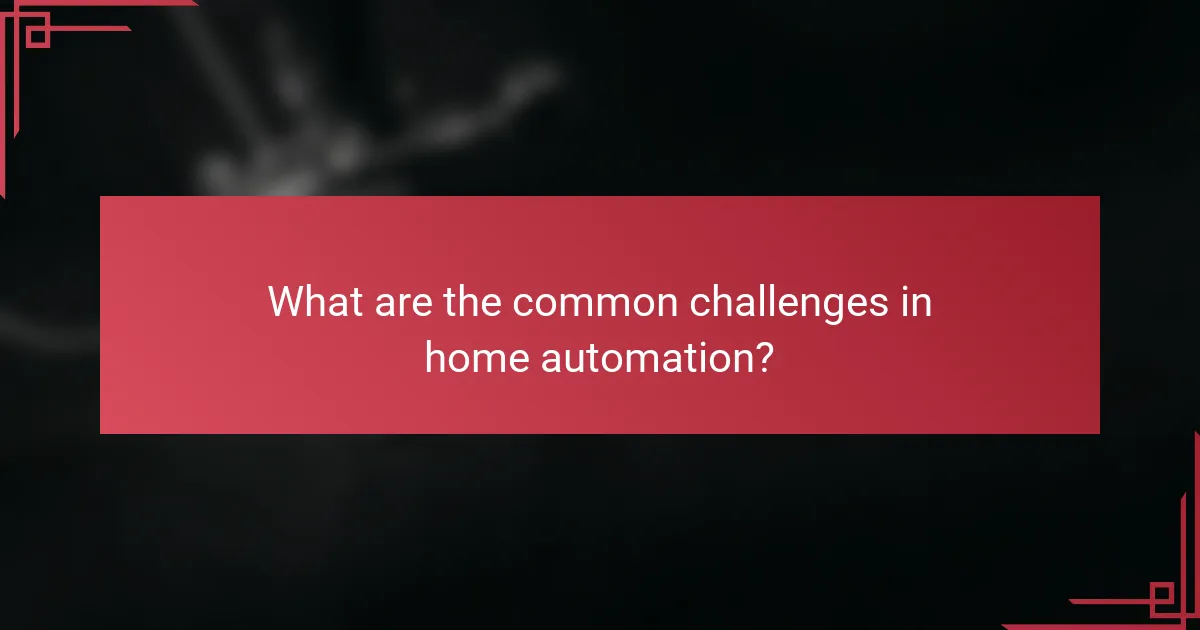
What are the common challenges in home automation?
Home automation systems face several challenges that can hinder their effectiveness and user experience. Key issues include network connectivity, device compatibility, and security concerns, all of which require careful consideration during setup and operation.
Network connectivity issues
Network connectivity issues are a primary challenge in home automation, as devices rely on stable internet connections to function properly. Interruptions in connectivity can lead to delays or failures in device responses, impacting the overall user experience.
To mitigate these issues, ensure your home network has sufficient bandwidth and coverage. Consider using a mesh Wi-Fi system to eliminate dead zones, especially in larger homes. Regularly check your router settings and firmware updates to maintain optimal performance.
Common pitfalls include overloading your network with too many devices or using outdated equipment. Aim for a balance by prioritizing essential devices and upgrading to dual-band routers if necessary, which can help manage traffic more effectively.