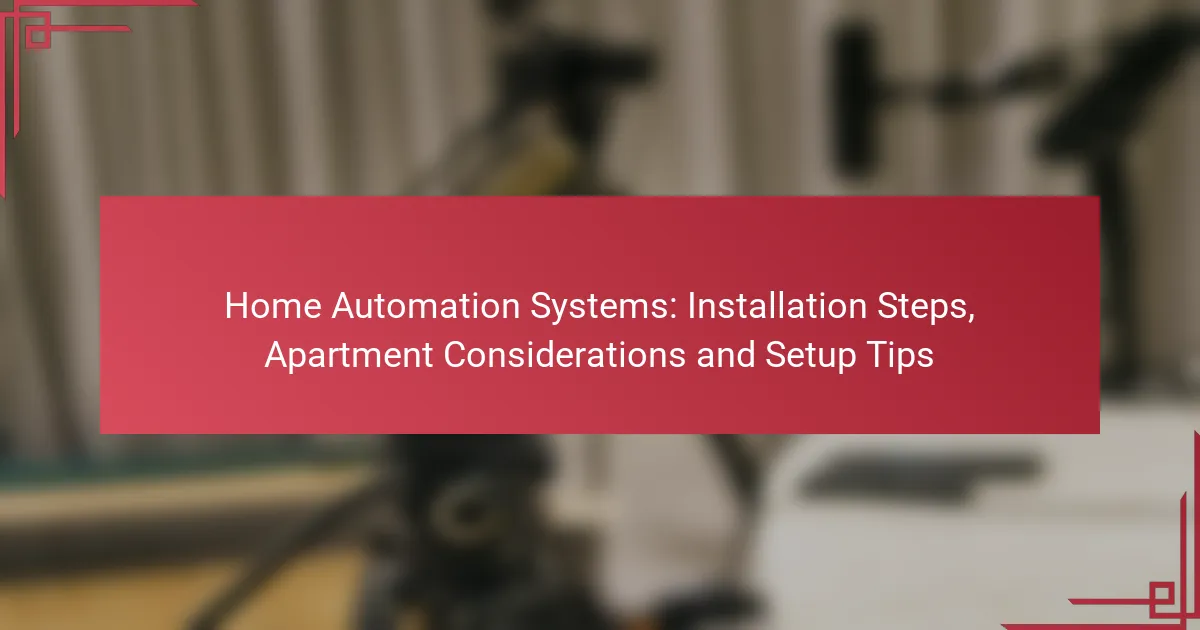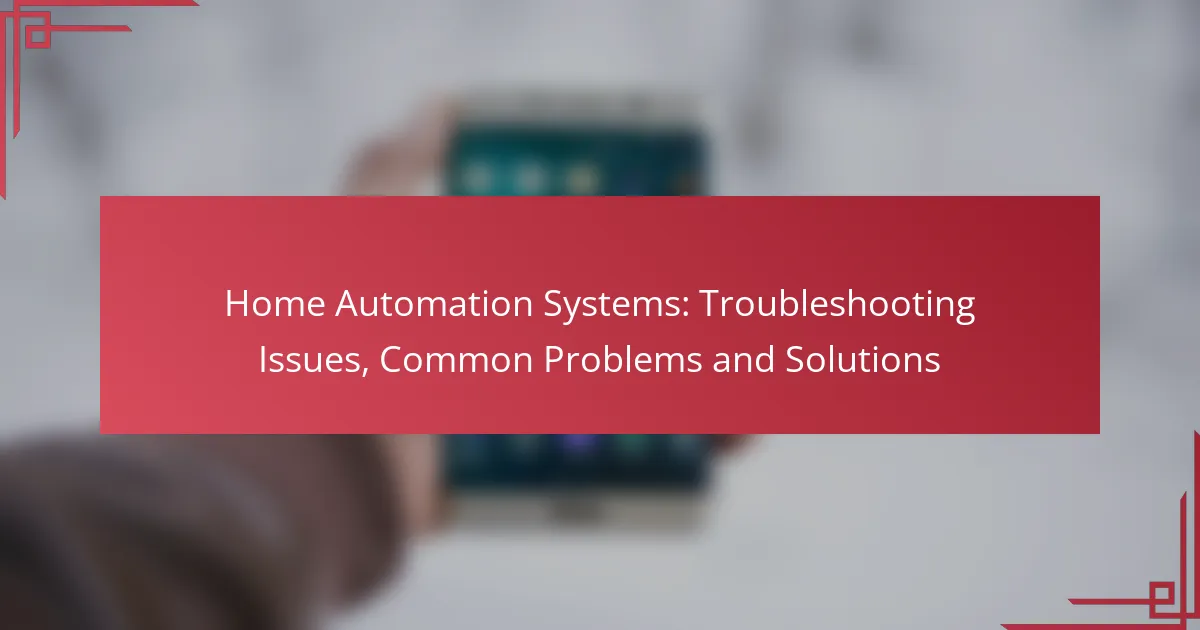Home automation systems offer a convenient way to enhance your apartment living experience, providing ease of installation and compatibility with a variety of devices. Key steps in the installation process include assessing your space, selecting appropriate devices, and ensuring proper connections for optimal functionality. Considerations such as space limitations and Wi-Fi signal strength are crucial for creating an efficient smart home environment.

What are the best home automation systems for apartments in Ireland?
The best home automation systems for apartments in Ireland include solutions that offer ease of installation, compatibility with various devices, and user-friendly interfaces. Popular options like Google Nest, Amazon Echo, Philips Hue, and Samsung SmartThings cater to different needs and preferences, making them ideal for apartment living.
Google Nest
Google Nest provides a comprehensive home automation experience, integrating smart speakers, displays, and thermostats. Its compatibility with a wide range of devices allows users to control lighting, security, and climate through voice commands or the Google Home app.
For apartment dwellers, the Nest Hub can serve as a central control point, displaying information and managing connected devices. Consider the Nest Learning Thermostat to optimize energy usage, which can be particularly beneficial in smaller living spaces.
Amazon Echo
Amazon Echo devices are versatile smart speakers that utilize Alexa for voice control of various smart home devices. They can manage everything from lighting to security systems, making them a practical choice for apartment residents.
With features like routines and skills, Echo devices can automate daily tasks, such as turning off lights at bedtime or adjusting the thermostat. Ensure compatibility with your existing devices, as many brands integrate seamlessly with Alexa, enhancing your apartment’s automation capabilities.
Philips Hue
Philips Hue offers a range of smart lighting solutions that are perfect for apartments. Users can customize their lighting with different colors and intensities, creating the desired ambiance for any occasion. The Hue Bridge connects the lights to your home network, allowing control via the Hue app or voice commands.
Consider starting with a starter kit that includes bulbs and a bridge. This setup is easy to install and can be expanded over time, making it a flexible option for renters who may want to take their lights with them when moving.
Samsung SmartThings
Samsung SmartThings is a robust home automation platform that supports a wide variety of smart devices, from lights to locks. It allows users to create custom automations and monitor their home through a single app, making it suitable for apartment living.
SmartThings is particularly advantageous for those who want to integrate multiple brands into one system. Ensure your devices are compatible with SmartThings to maximize its potential. Additionally, consider using SmartThings sensors for security and energy management, which can enhance your apartment’s efficiency and safety.
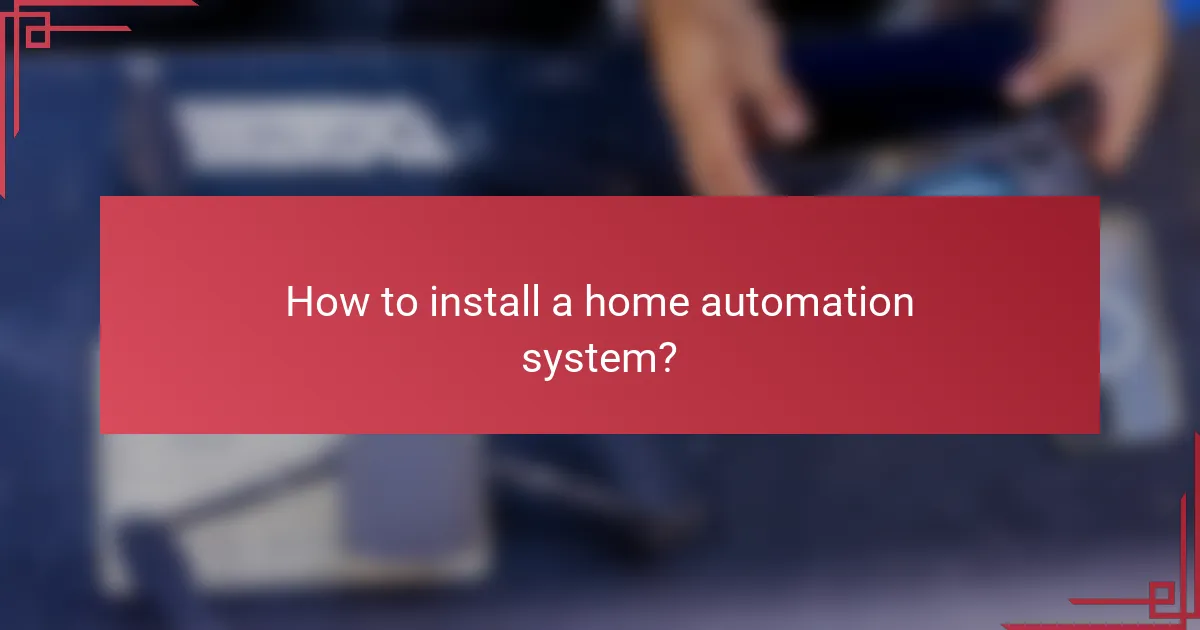
How to install a home automation system?
Installing a home automation system involves several key steps to ensure compatibility and functionality. By assessing your space, selecting the right devices, and properly connecting everything, you can create a seamless smart home experience.
Step 1: Assess your apartment’s layout
Begin by evaluating your apartment’s layout to determine where devices will be most effective. Consider the size of rooms, the location of power outlets, and the range of your Wi-Fi signal. This assessment will help you identify optimal placements for smart devices like lights, thermostats, and security cameras.
Take note of any potential obstacles, such as thick walls or metal appliances, that might interfere with wireless signals. A clear plan will save you time and effort during installation.
Step 2: Choose compatible devices
Select devices that are compatible with each other and your chosen central hub. Look for products that support common standards like Zigbee, Z-Wave, or Wi-Fi to ensure smooth communication between devices. Popular options include smart bulbs, smart plugs, and smart locks.
Consider your specific needs, such as energy efficiency, security, or convenience. Reading reviews and checking compatibility lists can help you make informed choices.
Step 3: Set up a central hub
A central hub acts as the brain of your home automation system, allowing devices to communicate and be controlled from one location. Choose a hub that supports the devices you plan to use, such as Samsung SmartThings or Amazon Echo Plus. Follow the manufacturer’s instructions for setup, which typically involves connecting the hub to your Wi-Fi network.
Position the hub in a central location within your apartment to maximize its range and effectiveness. This will help ensure that all devices can connect reliably.
Step 4: Connect devices to Wi-Fi
Once your central hub is set up, begin connecting your smart devices to your Wi-Fi network. This process usually involves downloading the device’s app, creating an account, and following on-screen instructions to add each device. Ensure your Wi-Fi network is secure to protect your smart home from unauthorized access.
After connecting, test each device to confirm it responds correctly to commands. Regularly check for firmware updates to maintain security and functionality.
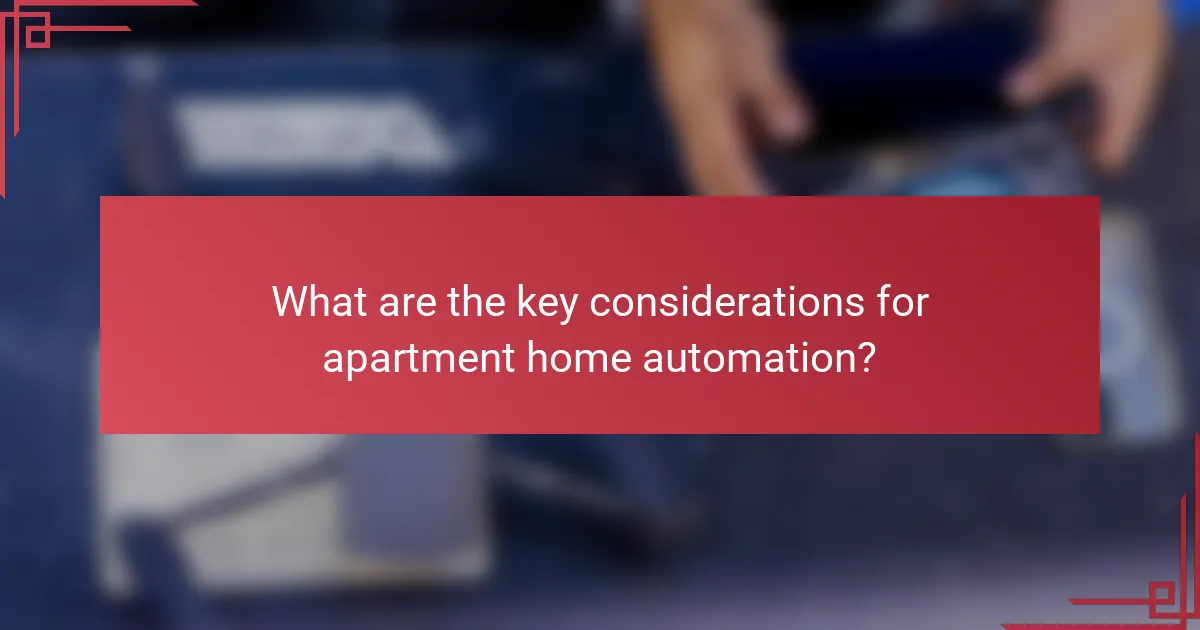
What are the key considerations for apartment home automation?
When automating an apartment, key considerations include space limitations, Wi-Fi signal strength, and device compatibility. These factors significantly influence the effectiveness and efficiency of your home automation system.
Space limitations
In apartments, space can be a constraint for installing various home automation devices. Consider the size and layout of your rooms when selecting devices; compact options may be necessary to avoid clutter. For instance, smart plugs and compact sensors can fit into tight spaces without obstructing movement.
Additionally, think about the placement of devices. Ensure that smart speakers or hubs are positioned to maximize their range and accessibility, particularly in smaller living areas where walls may block signals.
Wi-Fi signal strength
Reliable Wi-Fi is crucial for a seamless home automation experience. In apartments, signal strength can vary due to walls and interference from neighboring units. To ensure optimal performance, consider using a mesh Wi-Fi system that can extend coverage throughout your space.
Before installing devices, test the Wi-Fi signal in different areas of your apartment. If necessary, invest in Wi-Fi extenders or reposition your router to eliminate dead zones, ensuring all devices maintain a stable connection.
Device compatibility
Compatibility between devices is essential for a cohesive home automation system. Check whether your chosen devices work with a central hub or app, as not all brands communicate effectively with each other. For example, some smart lights may only operate with specific smart home ecosystems like Google Home or Amazon Alexa.
Before purchasing, review compatibility lists and user reviews to avoid issues. Additionally, consider future-proofing your setup by selecting devices that support common standards like Zigbee or Z-Wave, which can enhance interoperability as you expand your system.

What are the setup tips for home automation systems?
To effectively set up home automation systems, focus on flexibility, ease of control, and routine scheduling. These tips will help you maximize the efficiency and convenience of your smart home setup.
Use smart plugs for flexibility
Smart plugs are an excellent way to add automation to existing devices without replacing them. By plugging standard appliances into smart plugs, you can control them remotely via an app or voice commands.
Consider using smart plugs for lamps, fans, or coffee makers to create a more adaptable environment. They typically range from $15 to $50 each, depending on features like energy monitoring or scheduling capabilities.
Implement voice control
Integrating voice control into your home automation system enhances convenience and accessibility. Devices like Amazon Echo or Google Nest allow you to control various smart devices hands-free.
Ensure your smart devices are compatible with your chosen voice assistant. This can streamline operations, allowing you to adjust lighting, temperature, or entertainment systems using simple voice commands.
Schedule automation routines
Scheduling routines is a key feature of home automation systems that can save time and energy. You can set specific times for lights to turn on or off, or for your thermostat to adjust based on your daily habits.
Many smart home apps allow you to create these schedules easily. For example, you might program your lights to turn on at sunset or your coffee maker to start brewing at 7 AM. This not only enhances comfort but can also lead to energy savings over time.
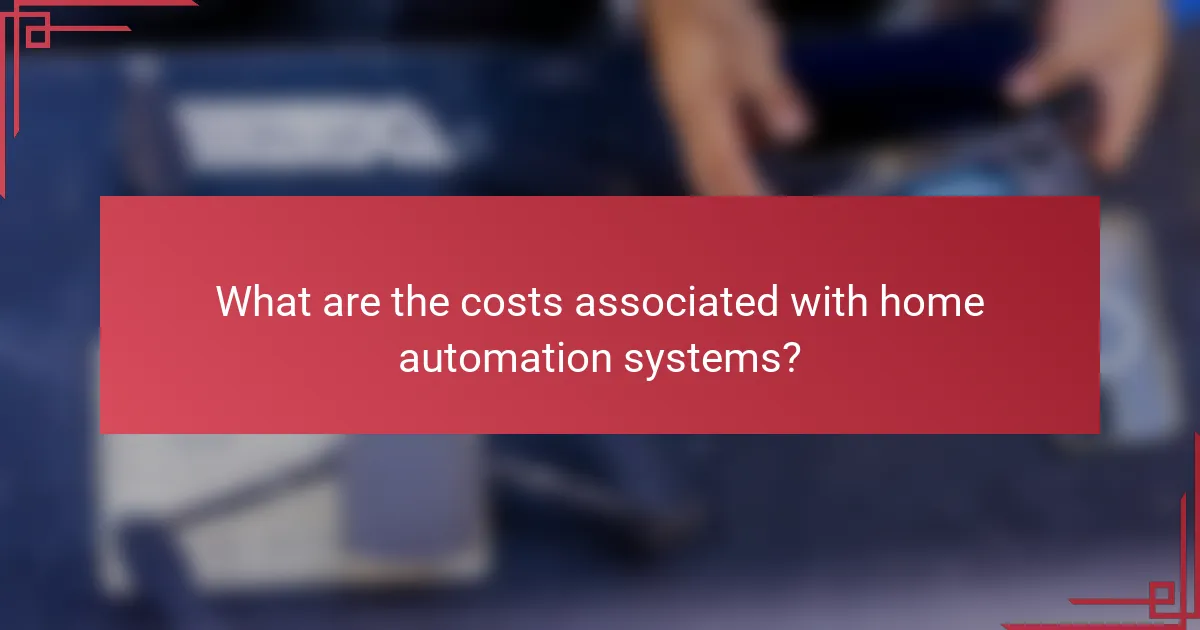
What are the costs associated with home automation systems?
The costs of home automation systems can vary significantly based on the complexity of the setup and the specific technologies chosen. Generally, you should consider initial setup costs, ongoing subscription fees, and potential savings on utilities when evaluating the overall financial impact.
Initial setup costs
Initial setup costs for home automation systems can range from a few hundred to several thousand dollars. Basic systems may start around 200 USD, while more advanced setups with multiple devices and integrations can exceed 2,000 USD. Factors influencing these costs include the number of devices, installation complexity, and whether you opt for professional installation or a DIY approach.
When planning your budget, consider the types of devices you want, such as smart lights, thermostats, security cameras, and smart speakers. Each device will have its own price point, and some systems may require a central hub, which adds to the initial investment.
Monthly subscription fees
Many home automation systems come with monthly subscription fees, which can range from 5 to 30 USD. These fees often cover cloud services, software updates, and additional features like remote monitoring or enhanced security. It’s essential to review the subscription model of your chosen system, as some may offer basic functionality without a fee, while others may require a subscription for full access.
Be aware that opting for a subscription can add to your long-term costs, so consider whether the benefits justify the expense. Some systems offer discounts for annual payments, which can help reduce overall costs.
Potential savings on utilities
Home automation systems can lead to significant savings on utility bills, particularly through energy-efficient devices like smart thermostats and lighting. Users often report savings of 10 to 30 percent on their energy bills after implementing smart technology. For instance, smart thermostats can learn your schedule and adjust heating or cooling accordingly, reducing unnecessary energy use.
To maximize savings, consider integrating energy monitoring devices that provide real-time feedback on your consumption. This data can help you identify areas where you can cut back and optimize your energy use, ultimately offsetting some of the initial costs of the automation system.