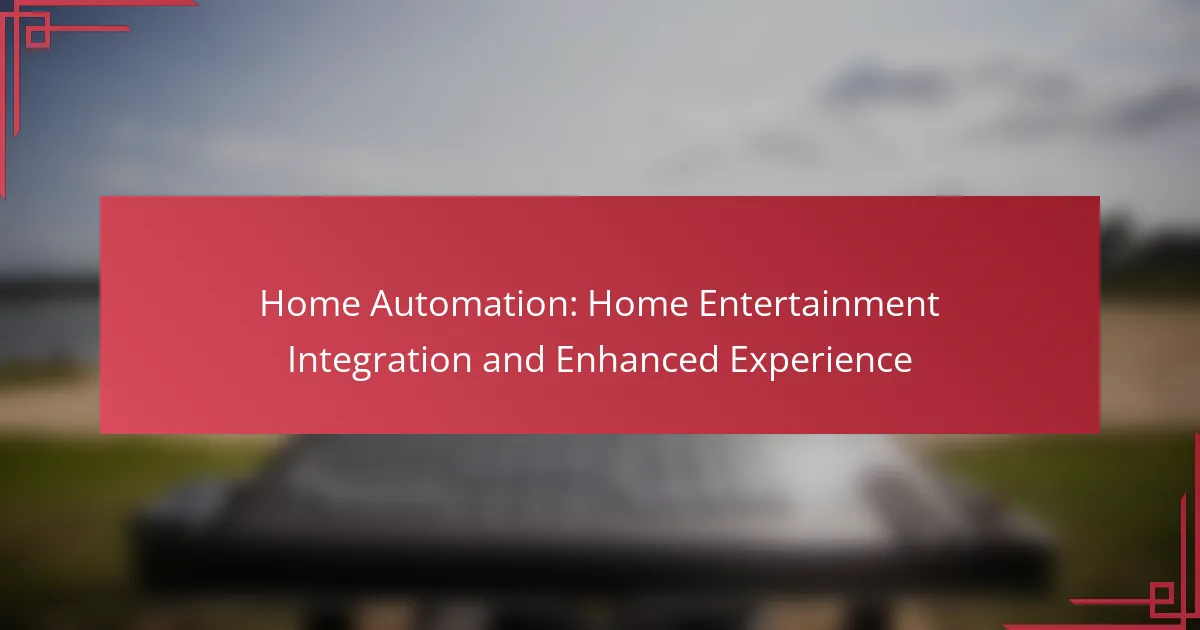Home automation is revolutionizing the way we interact with our living spaces, offering enhanced convenience, security, and energy efficiency through a range of IoT devices. To achieve seamless connectivity, it’s essential to select the right infrastructure and protocols, such as dedicated hubs and reliable communication standards like Zigbee or Z-Wave. By following best practices, homeowners can ensure a secure and efficient smart home experience tailored to their needs.
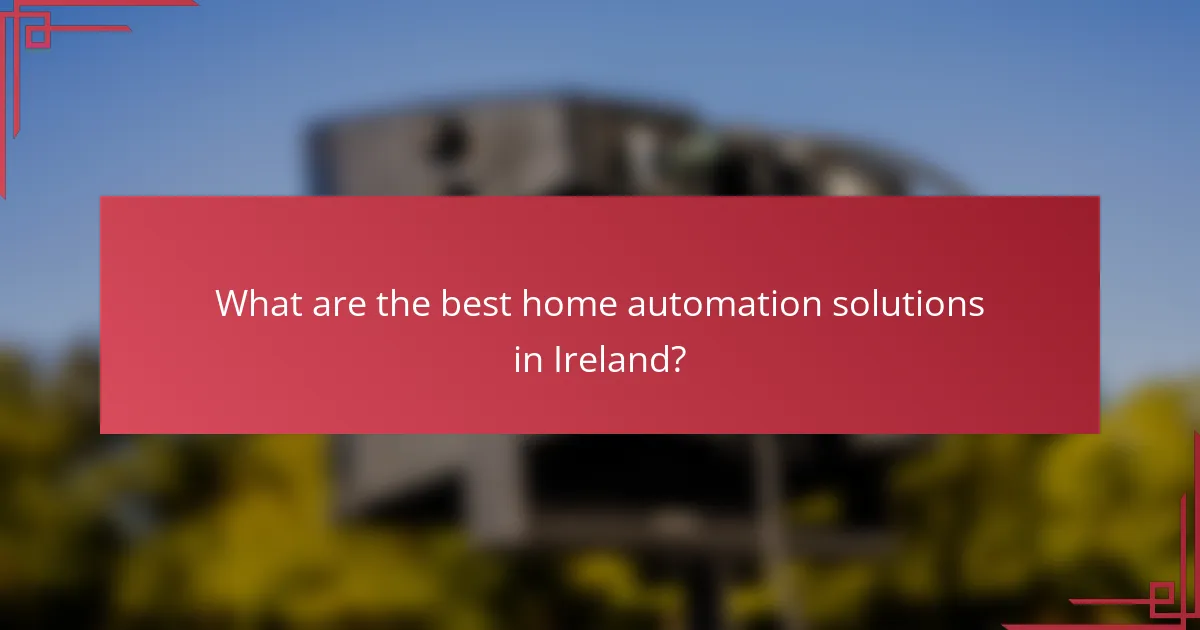
What are the best home automation solutions in Ireland?
The best home automation solutions in Ireland include a variety of smart devices that enhance convenience, security, and energy efficiency. Popular options are Philips Hue smart lighting, Google Nest Hub, Amazon Echo, TP-Link Kasa smart plugs, and Samsung SmartThings, each offering unique features for seamless integration into your home.
Philips Hue smart lighting
Philips Hue smart lighting allows you to control your home’s lighting remotely via a smartphone app or voice commands. You can customize colors, set schedules, and create scenes that fit your mood or activities.
Consider the range of bulbs and fixtures available, as well as the compatibility with other smart home systems. Philips Hue products typically require a Hue Bridge for full functionality, which connects to your Wi-Fi network.
Google Nest Hub for control
The Google Nest Hub acts as a central control point for your smart home devices, allowing you to manage everything from lighting to thermostats using voice commands or a touchscreen interface. It integrates well with various brands, making it a versatile choice.
When setting up, ensure your devices are compatible with Google Assistant. The Nest Hub also provides visual feedback, such as showing camera feeds or weather updates, enhancing usability.
Amazon Echo for voice commands
Amazon Echo devices utilize Alexa to enable voice control of your smart home. You can issue commands to turn on lights, adjust thermostats, or even play music, making it a hands-free solution for home automation.
Choose an Echo model that suits your needs, as they vary in sound quality and features. Ensure your smart devices are compatible with Alexa for seamless integration and consider privacy settings when using voice commands.
TP-Link Kasa smart plugs
TP-Link Kasa smart plugs allow you to control any device plugged into them remotely. You can schedule on/off times, monitor energy usage, and integrate them with other smart home systems for enhanced automation.
These plugs are easy to set up and typically work with both Google Assistant and Alexa. When selecting smart plugs, check the maximum load they can handle to ensure they are suitable for your devices.
Samsung SmartThings for integration
Samsung SmartThings provides a comprehensive platform for integrating various smart devices into one cohesive system. It supports a wide range of products, allowing you to automate routines and monitor your home from a single app.
Consider the compatibility of your existing devices with SmartThings. Setting up automation routines can enhance your home’s efficiency, but ensure you regularly update the app and firmware for optimal performance.

How to connect IoT devices effectively?
Connecting IoT devices effectively involves selecting the right infrastructure and protocols to ensure seamless communication and control. Key considerations include using a dedicated hub, ensuring robust Wi-Fi coverage, and utilizing reliable communication protocols like Zigbee or Z-Wave.
Use a dedicated smart home hub
A dedicated smart home hub acts as a central point for managing all your IoT devices, allowing them to communicate with each other and with you. This can simplify control and enhance compatibility between devices from different manufacturers.
When choosing a hub, consider compatibility with your existing devices and the ability to integrate new ones. Popular options include Samsung SmartThings, Amazon Echo Plus, and Google Nest Hub. Each offers unique features, so select one that aligns with your needs.
Ensure Wi-Fi coverage throughout the home
Strong and consistent Wi-Fi coverage is crucial for the effective operation of IoT devices. Dead zones can lead to connectivity issues, causing devices to malfunction or become unresponsive.
To enhance Wi-Fi coverage, consider using mesh networks or Wi-Fi extenders. Aim for a coverage range that reaches all areas of your home, especially where devices like smart cameras or thermostats are installed. Regularly check your network’s speed and stability to ensure optimal performance.
Utilize Zigbee or Z-Wave protocols
Zigbee and Z-Wave are popular wireless communication protocols designed specifically for smart home devices. They offer low power consumption and reliable connections, making them ideal for IoT applications.
When selecting devices, check if they support either Zigbee or Z-Wave, as this can enhance interoperability and reduce latency. Both protocols operate on different frequencies, so consider your home’s layout and potential interference when choosing between them.

What are the best practices for home automation?
The best practices for home automation focus on enhancing security, maintaining device performance, and creating efficient routines. Implementing these practices ensures a seamless and safe smart home experience.
Prioritize security measures
Security is crucial in home automation to protect against unauthorized access and data breaches. Start by changing default passwords on all devices and using strong, unique passwords for each one.
Consider enabling two-factor authentication where available. Regularly review device access logs and remove any unfamiliar devices to maintain a secure environment.
Regularly update device firmware
Keeping device firmware up to date is essential for security and functionality. Manufacturers often release updates that patch vulnerabilities and improve performance, so check for updates at least once a month.
Set devices to automatically update if possible, or create a reminder to do it manually. This practice helps ensure your devices are equipped with the latest features and security enhancements.
Establish automation routines
Creating automation routines can enhance convenience and energy efficiency in your home. Start by identifying common tasks, such as turning off lights or adjusting the thermostat, and set schedules or triggers for these actions.
Utilize voice commands or smartphone apps to control devices easily. Regularly review and adjust these routines to adapt to changes in your lifestyle or preferences, ensuring they remain effective and relevant.
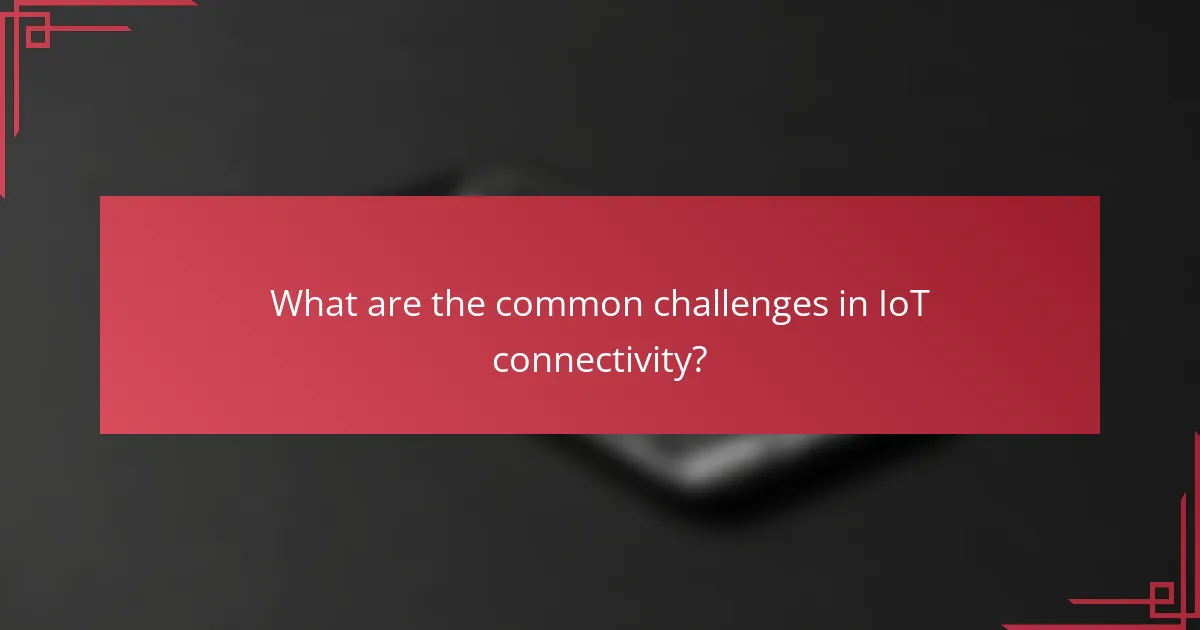
What are the common challenges in IoT connectivity?
Common challenges in IoT connectivity include interference from other devices, compatibility issues between brands, and network congestion. Addressing these challenges is essential for ensuring reliable and efficient operation of IoT devices.
Interference from other devices
Interference from other devices can significantly disrupt IoT connectivity. This is often caused by overlapping frequencies, especially in crowded environments where multiple wireless devices operate simultaneously.
To minimize interference, consider using devices that operate on less congested frequencies, such as 5 GHz Wi-Fi instead of 2.4 GHz. Regularly updating firmware can also help improve device performance and reduce susceptibility to interference.
Compatibility issues between brands
Compatibility issues arise when IoT devices from different manufacturers do not communicate effectively. This can lead to functionality limitations and a fragmented user experience.
To avoid these issues, choose devices that adhere to common standards such as Zigbee or Z-Wave. Additionally, researching compatibility before purchasing can save time and frustration in setting up your smart home ecosystem.
Network congestion
Network congestion occurs when too many devices are connected to the same network, leading to slow performance and dropped connections. This is particularly problematic in homes with numerous IoT devices.
To mitigate network congestion, consider segmenting your network using a dual-band router. Prioritizing traffic for critical devices can also help maintain performance. Regularly checking your network load can assist in identifying and addressing congestion issues promptly.
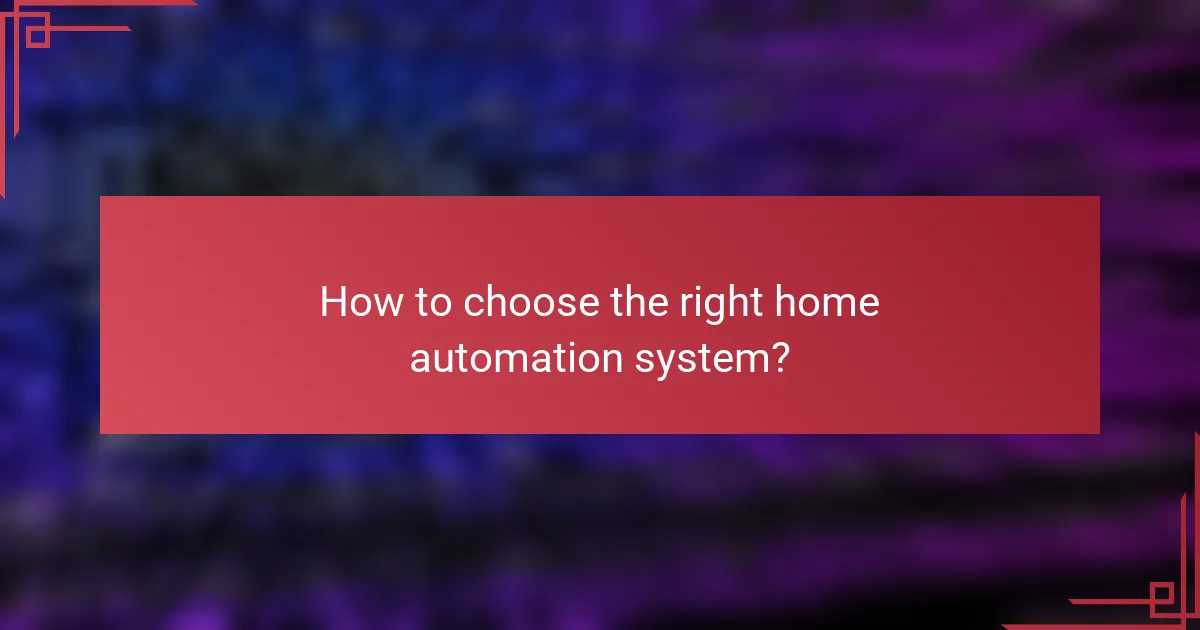
How to choose the right home automation system?
Choosing the right home automation system involves assessing compatibility with your existing devices, understanding your specific needs, and considering the scalability of the system. Prioritize systems that integrate seamlessly with your current technology and offer flexibility for future upgrades.
Assess compatibility with existing devices
Compatibility is crucial when selecting a home automation system. Check if the system supports the protocols used by your current devices, such as Zigbee, Z-Wave, or Wi-Fi. Systems that can integrate with a wide range of devices will provide more flexibility and longevity.
Before making a purchase, create a list of your existing smart devices and their specifications. This will help you identify systems that can control them effectively. For example, if you have smart lights and a thermostat, ensure the automation system can manage both types of devices.
Additionally, consider the manufacturer’s reputation for updates and support. A system that frequently updates its software can enhance compatibility with new devices, ensuring your home remains at the forefront of technology advancements.